Kubernetes Deployment
OpenMetadata supports the Installation and Running of Application on kubernetes through Helm Charts.
Kubernetes Deployment Architecture
Below is the expected Kubernetes Deployment Architecture for OpenMetadata Application in Production.
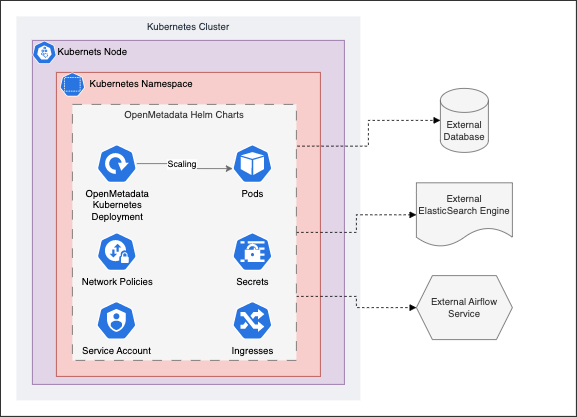
In the above architecture diagram, OpenMetadata Application is deployed using Helm Charts. The various kubernetes manifests that supports the installation. With the above architecture, OpenMetadata Application Connects with external dependencies which is Database, ElasticSearch and Orchestration tools like airflow.
The OpenMetadata Helm Charts Exposes the Application from Kubernetes Service at Port 8585 and 8586. The Health Checks and Metrics endpoints are available on port 8586.
Network Policies and Ingresses are optional manifests and disabled by default. These can be installed / enabled using the Helm Values.
Links
For customizing OpenMetadata Helm Deployments
Deploy in AWS EKSDeploy OpenMetadata in AWS Kubernetes
Deploy in GCP GKEDeploy OpenMetadata in GCP Kubernetes
Deploy in Azure AKSDeploy OpenMetadata in Azure Kubernetes
Deploy in OnPremises KubernetesDeploy OpenMetadata in On Premises Kubernetes