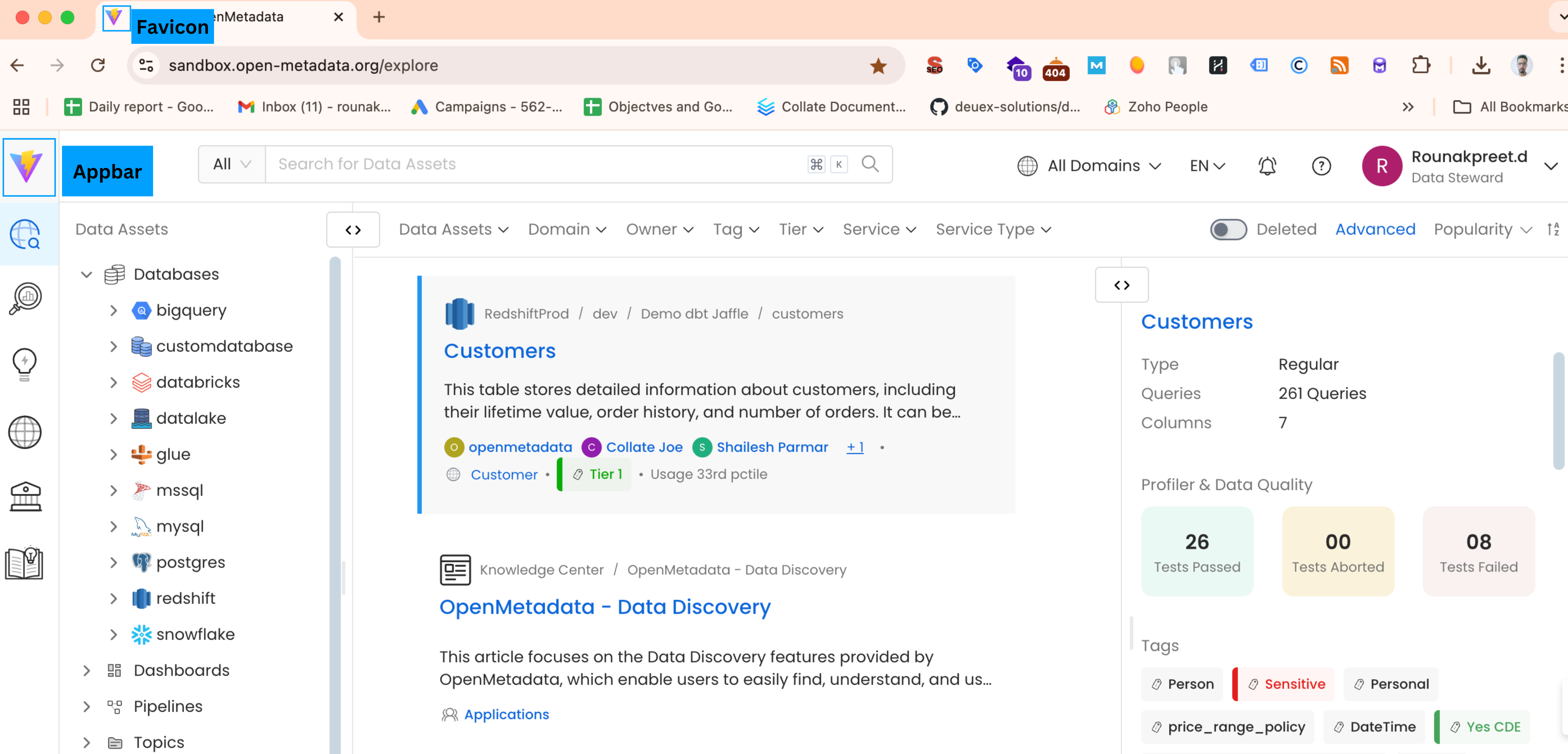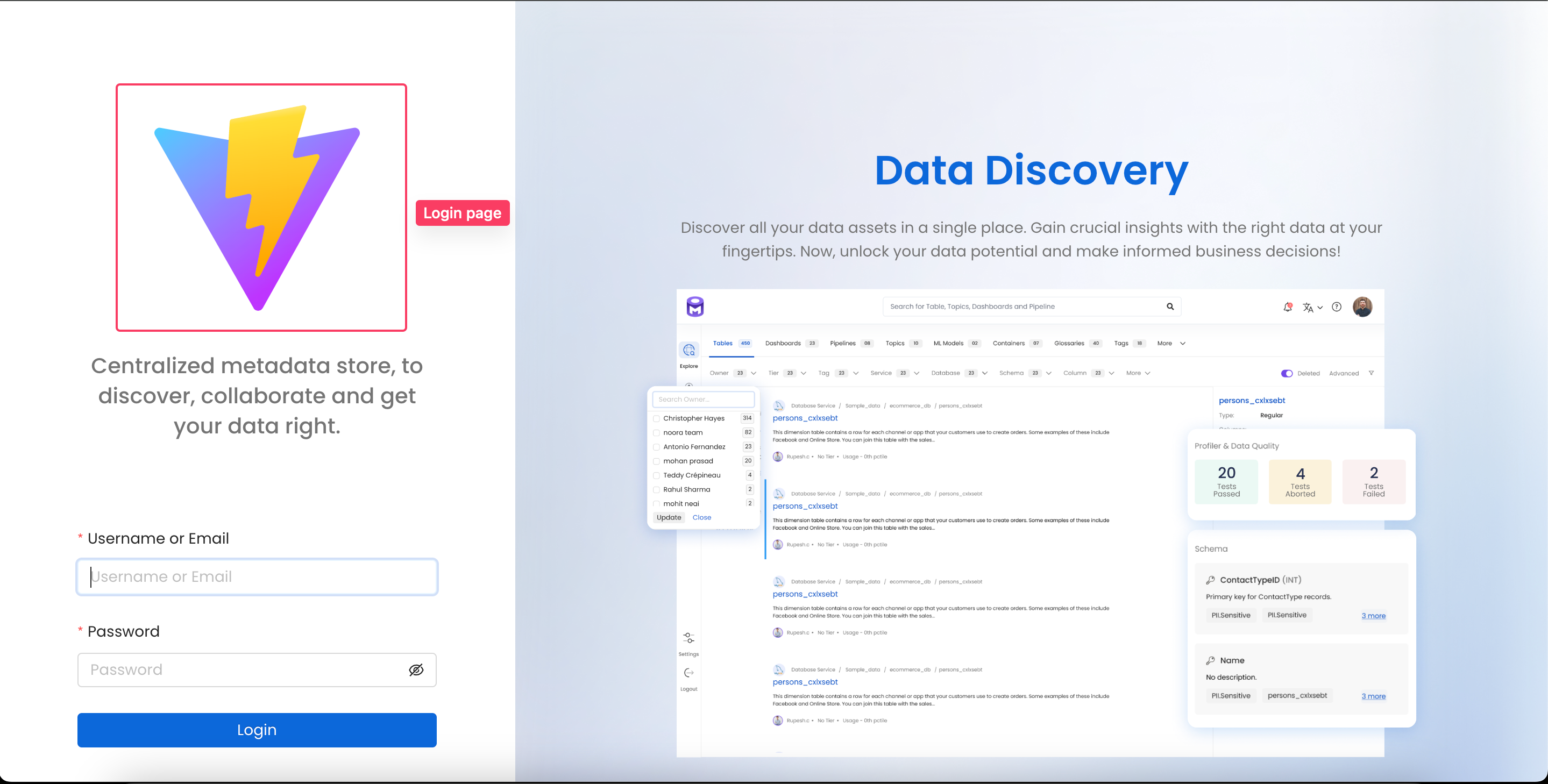How to Change the Login Page & Nav Bar Logo and Favicon
OpenMetadata allows you to customize the logo and favicons. In this guide we will see how to add custom logo and favicon.
- Navigate to Setting >> Preferences >> Themes
page and page and then you will get option to enter Custom Logo url.
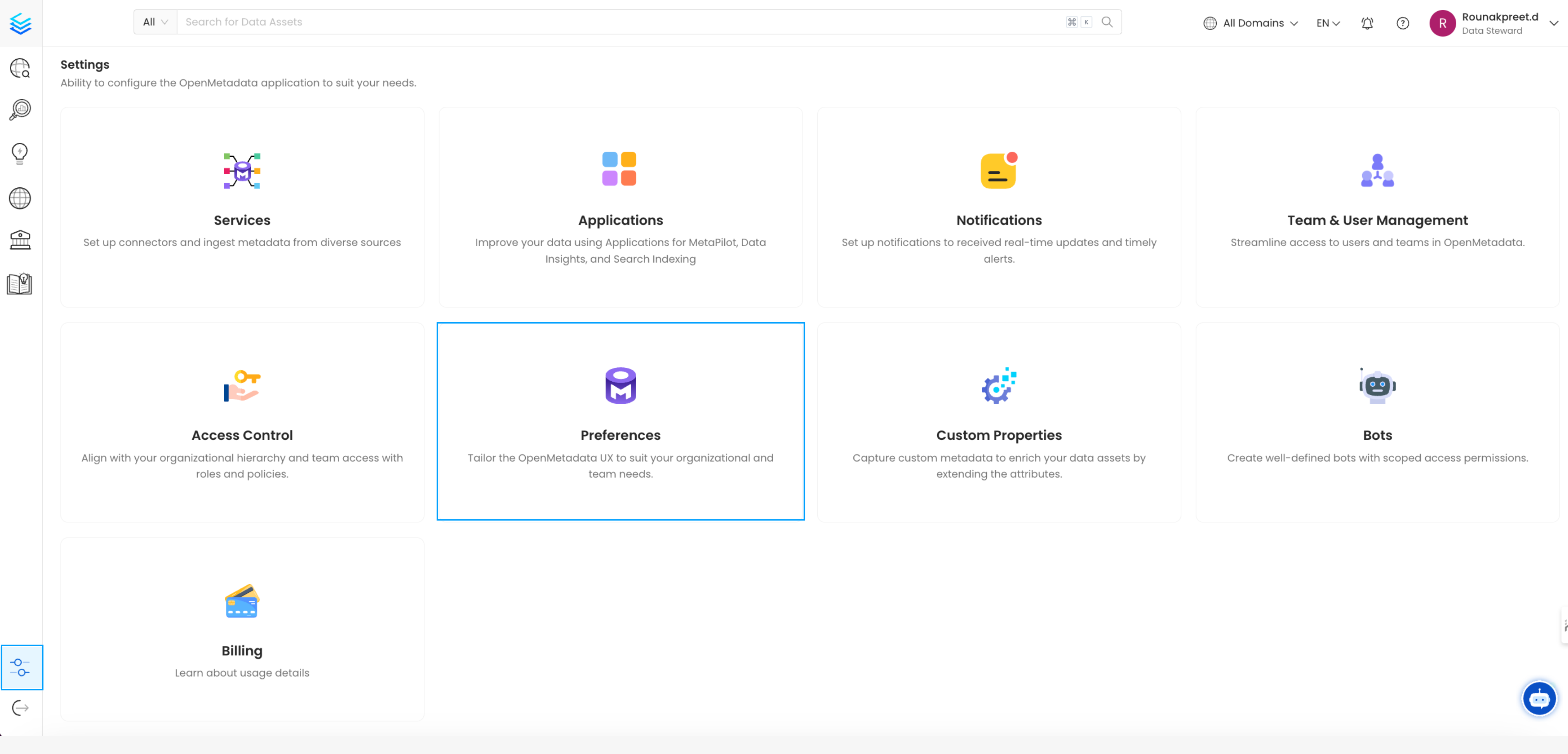
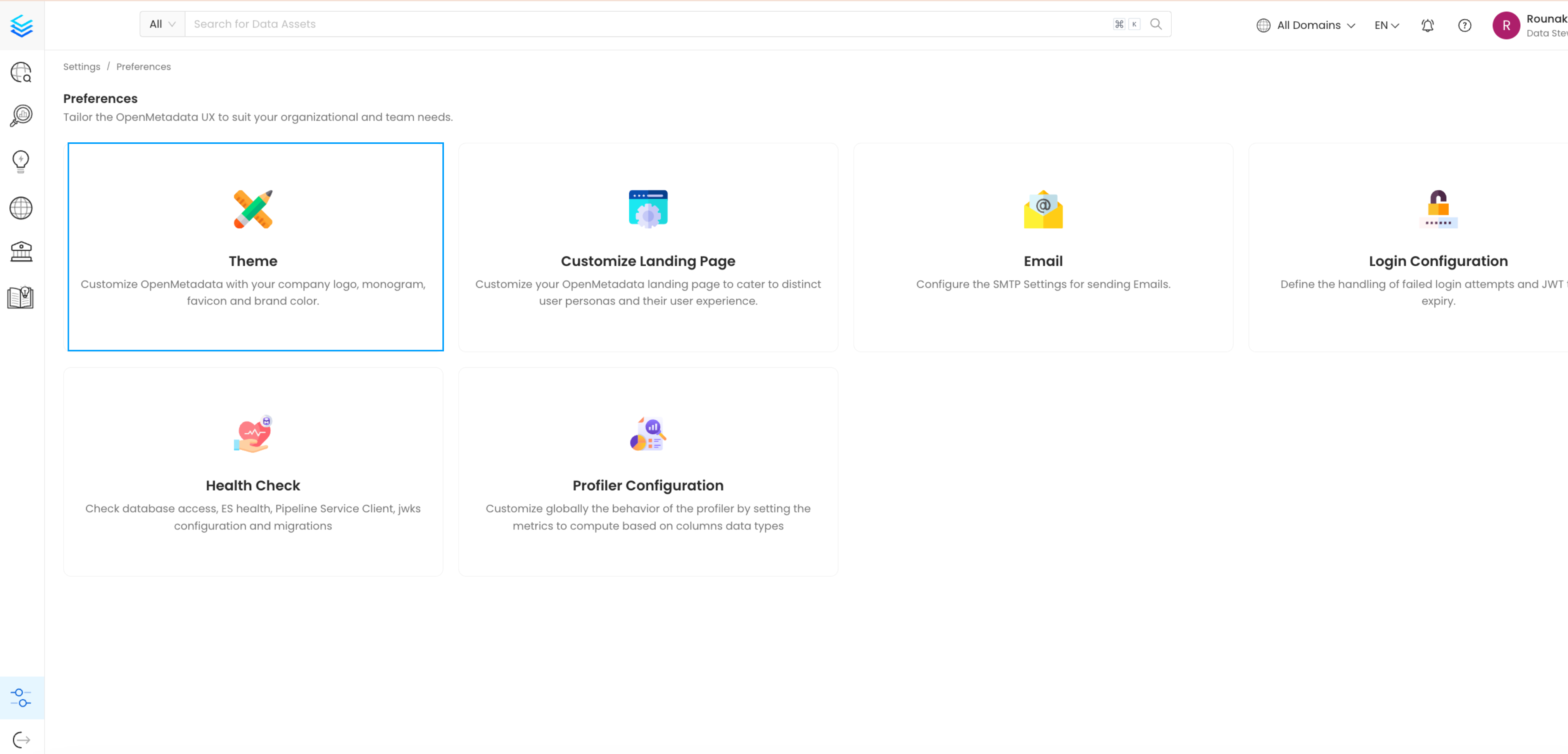
- Enter the values in the edit form and Save the changes.
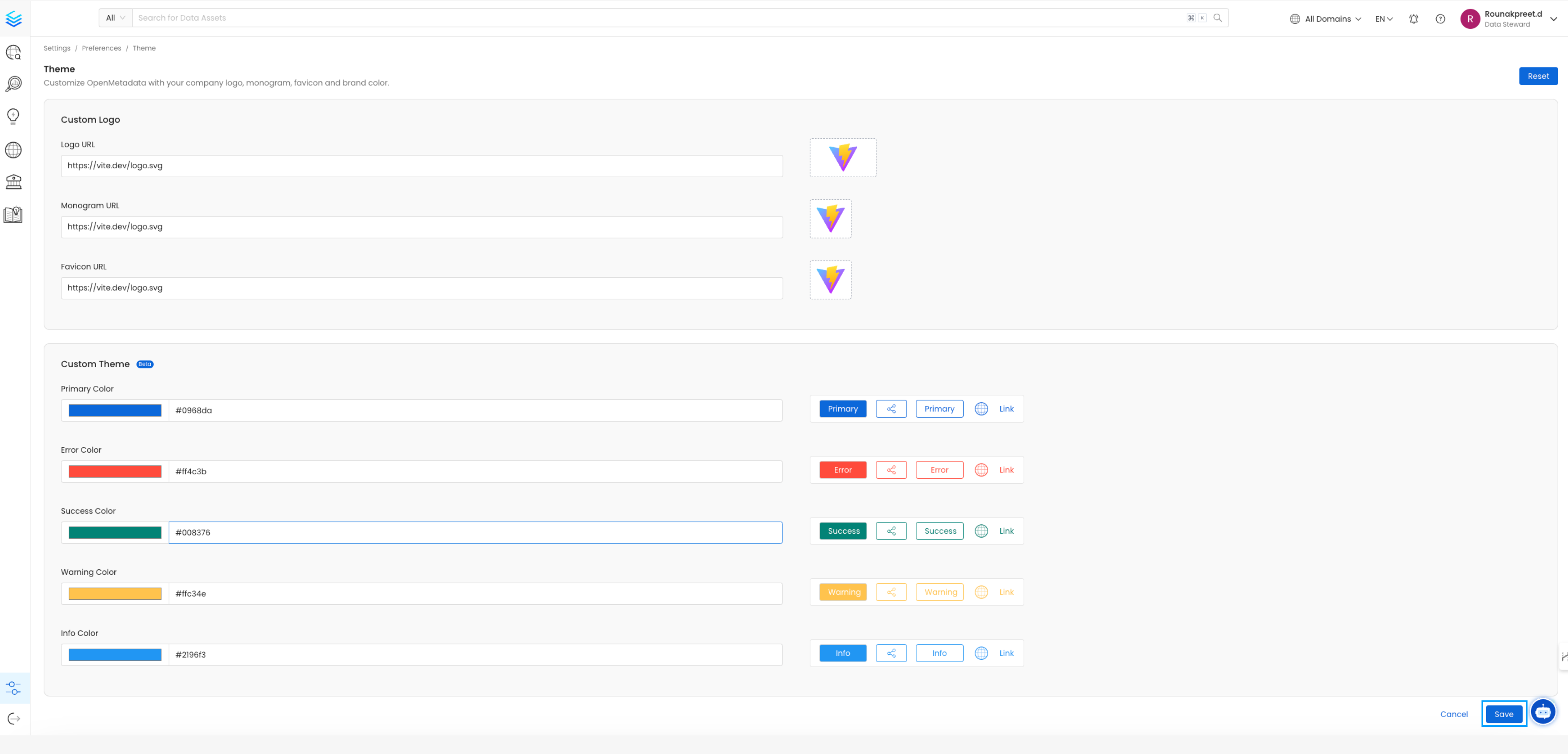
- After saving the changes, refresh the page to view the updated logos and favicon.