How to Change the Team Type
Refer to the Team Structure in OpenMetadata to get a clear understanding of the various Team Types.
Let's say you have a team Digital_Marketing of the type Department and you want to change it to the type Division. You can easily change that through the UI.
1. Navigate to Settings >> Team & User Management >> Teams. Click on the Digital_Marketing team name to view the details.
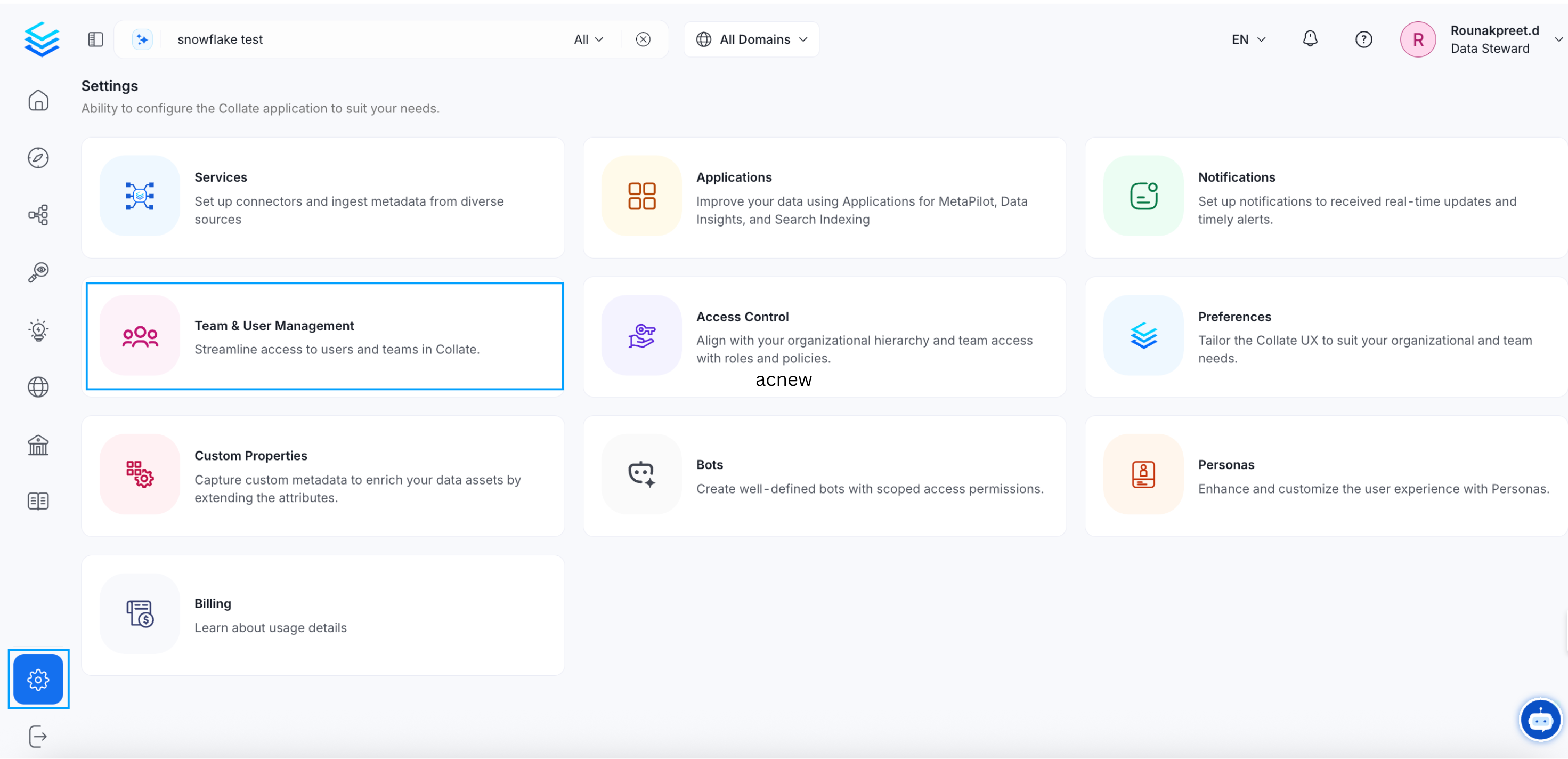
Team & User Management
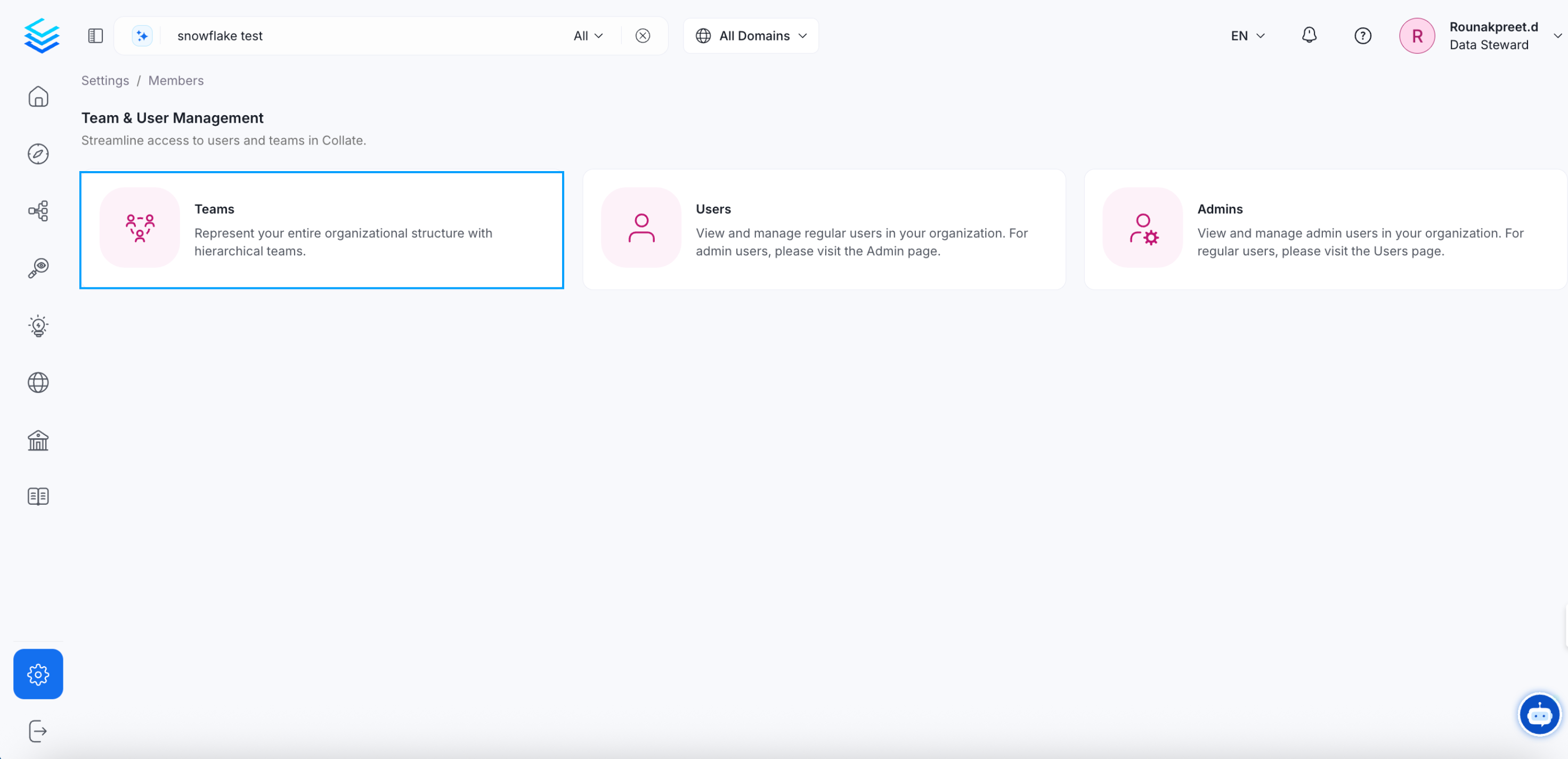
Teams
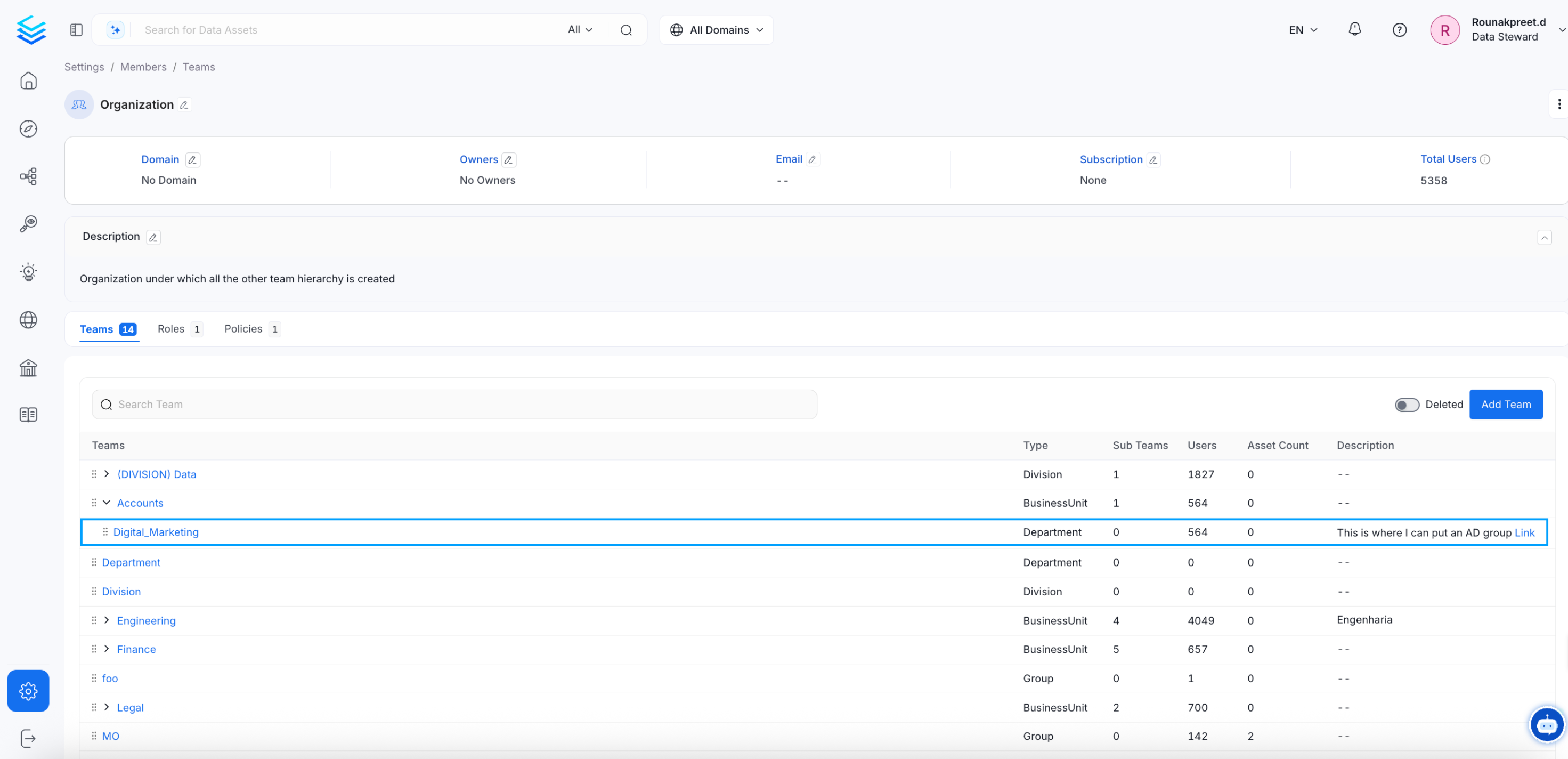
Click on the Team Name
2. On the Digital_Marketing team details page, you will see the Type - Department with an edit icon.
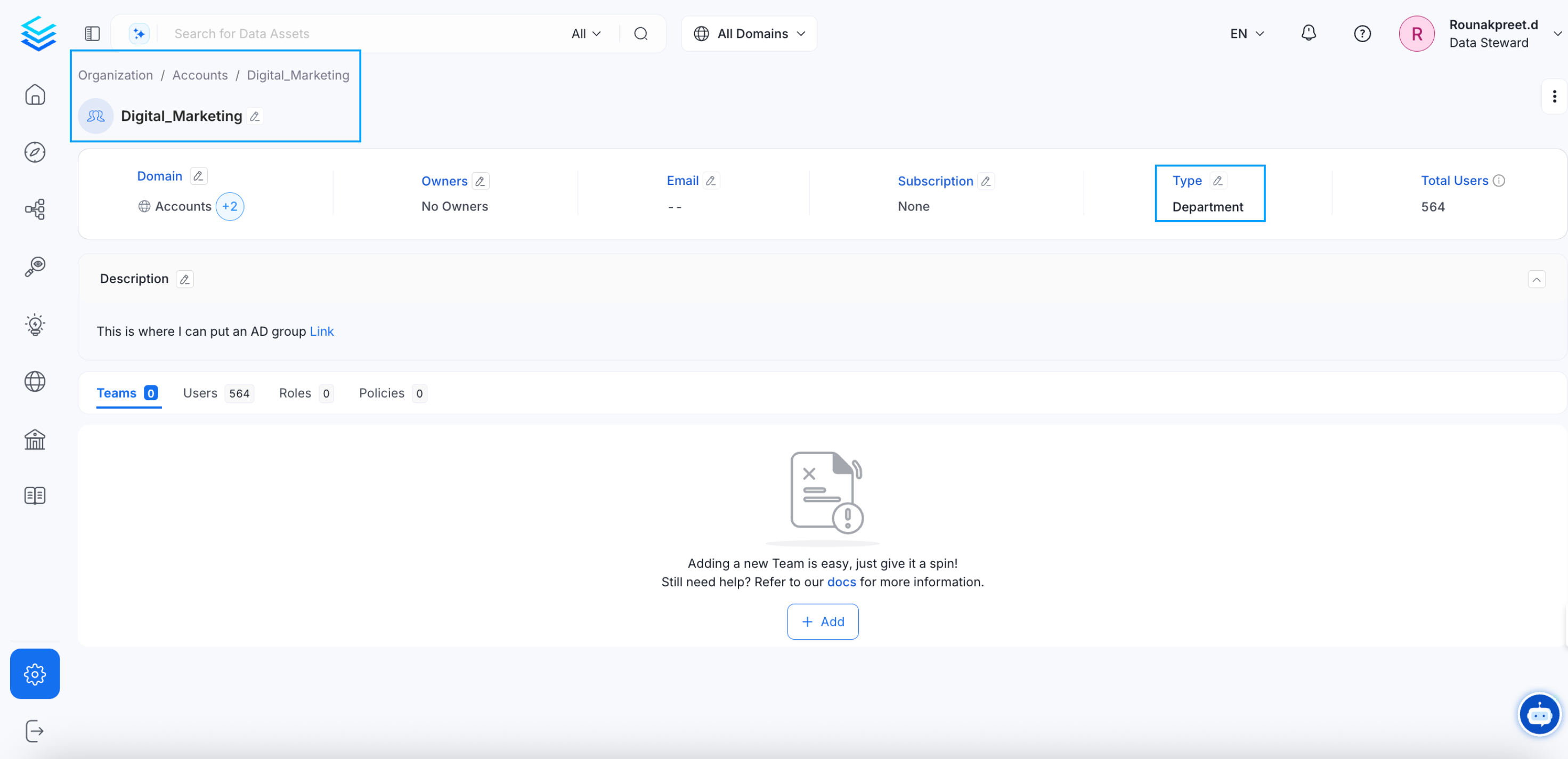
Edit Team Type
3. Click on the edit button. You will get a set of options, from which you can select Division.Click on ✅ to save it.
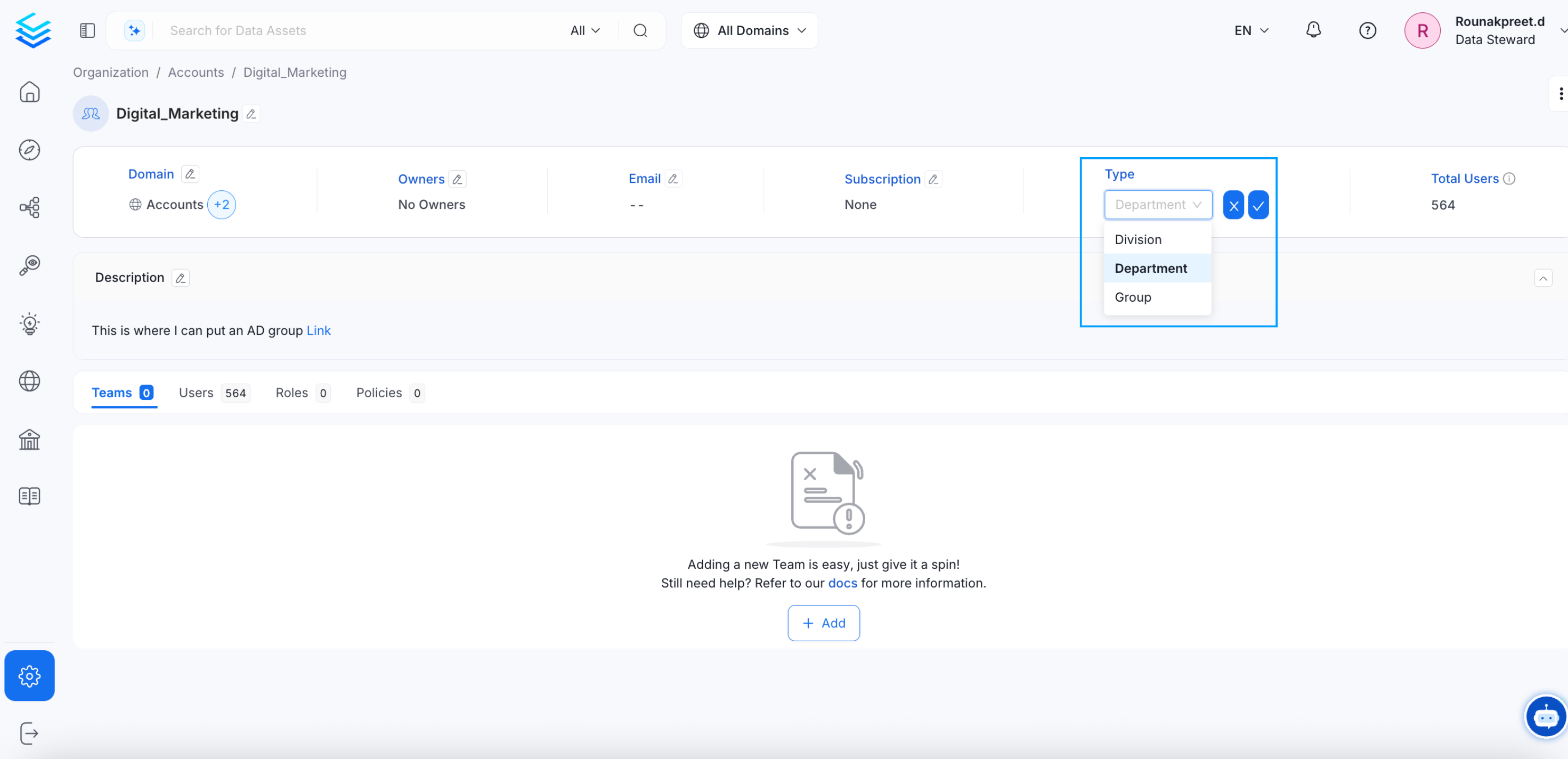
Select the Required Team Type
4. This changes the Digital_Marketing team type from Department to Division.