Get a Quick Glance of the Data Assets
For the each of the data assets displayed in the Explore page, some basic information is displayed on the data asset card. Users can view the Source, Name of the Data Asset, Description, Owner (Team/User details), Tier, and Usage information for each data asset.
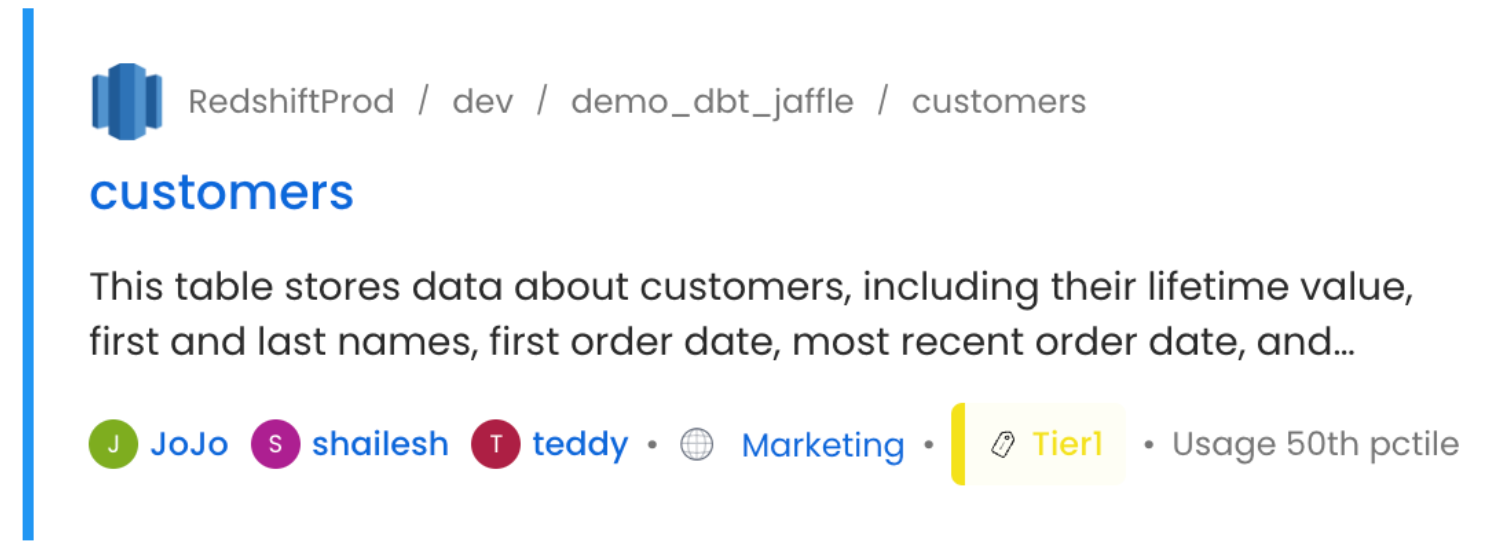
Basic Information about the Data Asset
OpenMetadata provides a quick preview of the data asset on the right side panel. Just click on the empty space next to the relevant data asset to get a quick preview.
Preview based on the Data Asset Type
Based on the type of data asset (Table, Topic, Dashboard, Pipeline, ML Model, Container, Glossary, Tag), the quick preview provides information. For example, the type of table, the number of queries, and columns are displayed for tables.
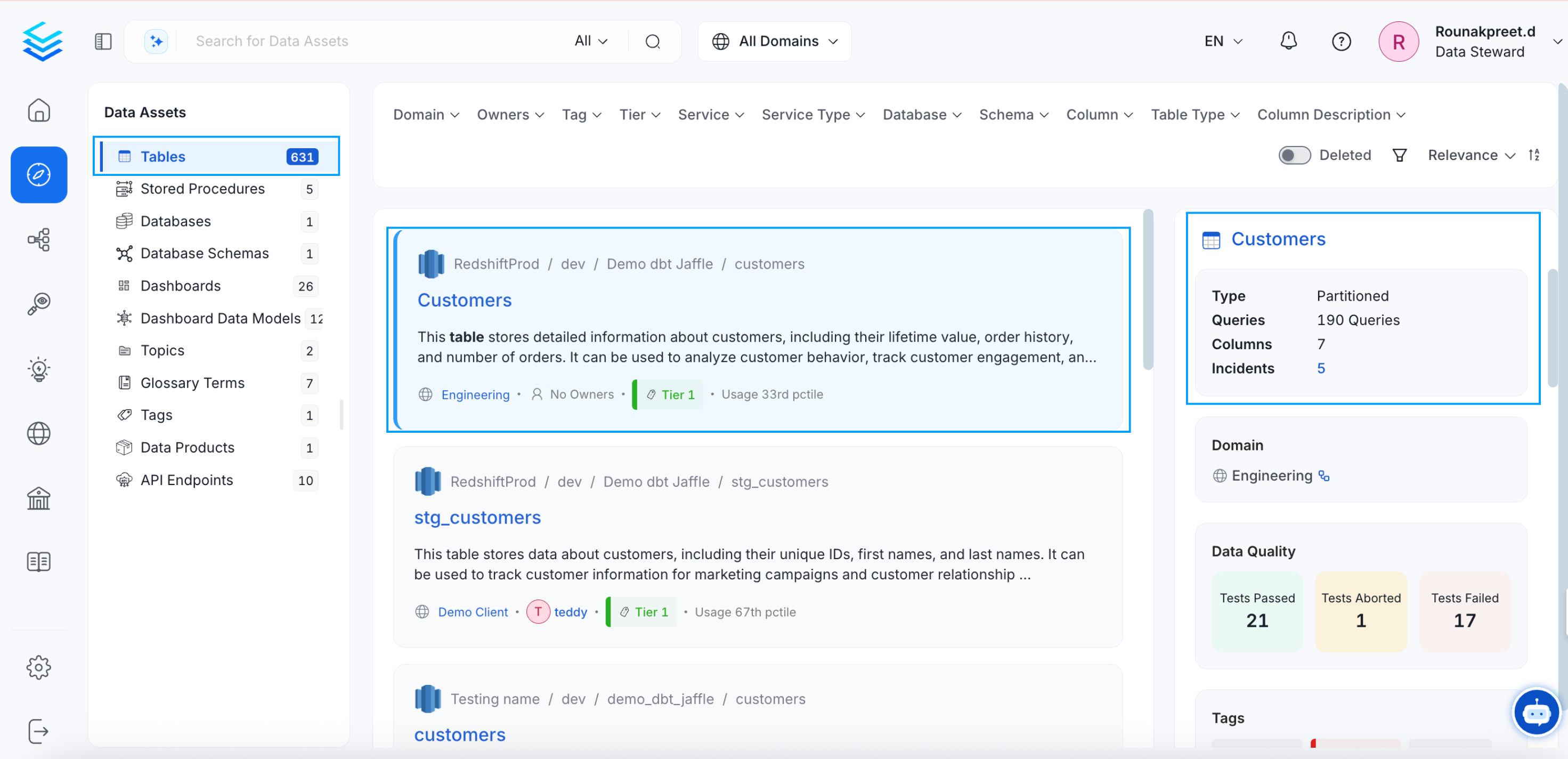
Quick Glance of the Table Details
Similarly, the quick glance displays the information on the Partitions, Replication Factor, Retention Size, CleanUp Policies, Max Message Size, and Schema Type for topics.
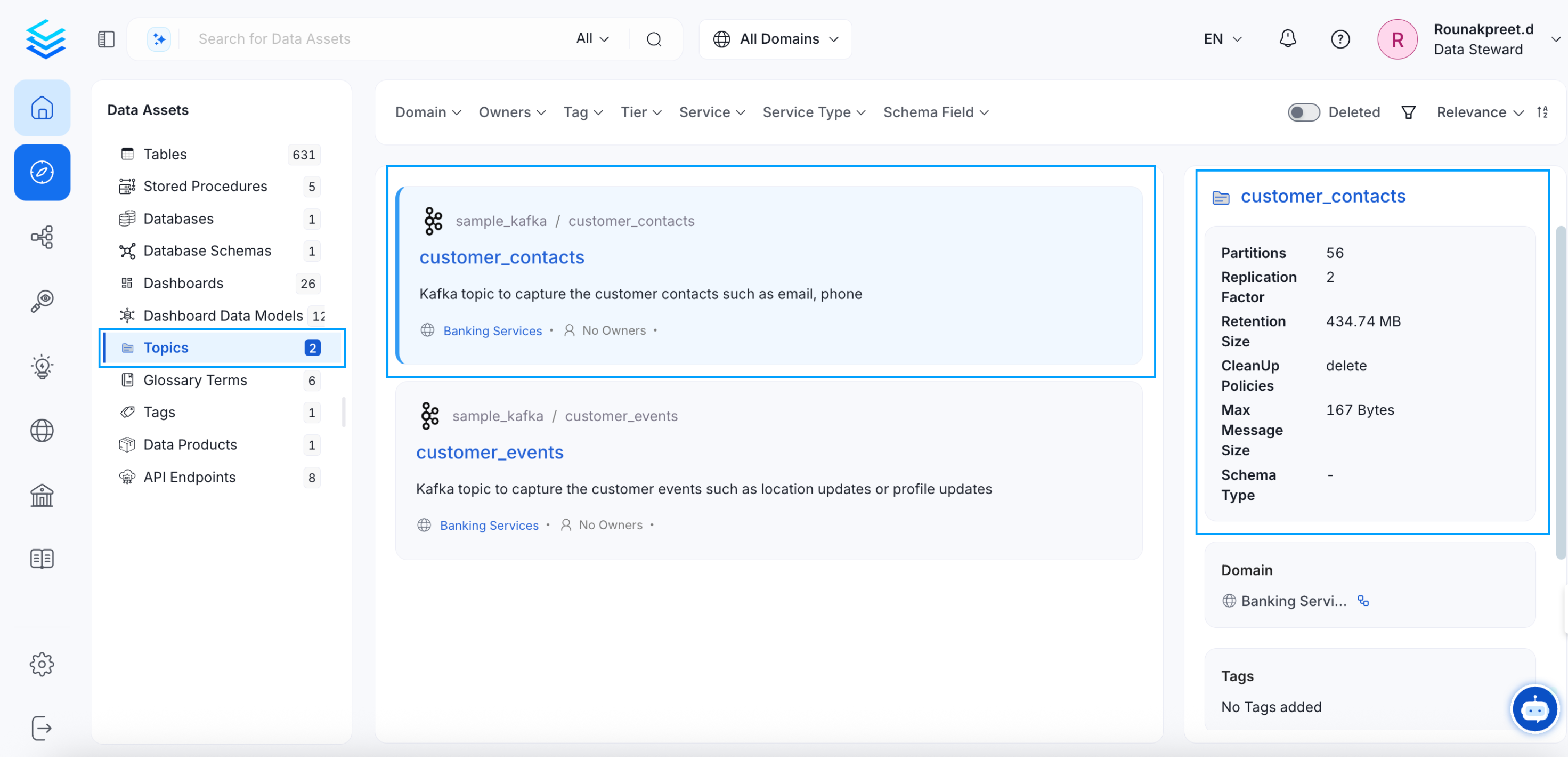
Quick Glance of the Topic Details
For ML Models, it displays the Algorithm, Target, Server, and Dashboard.
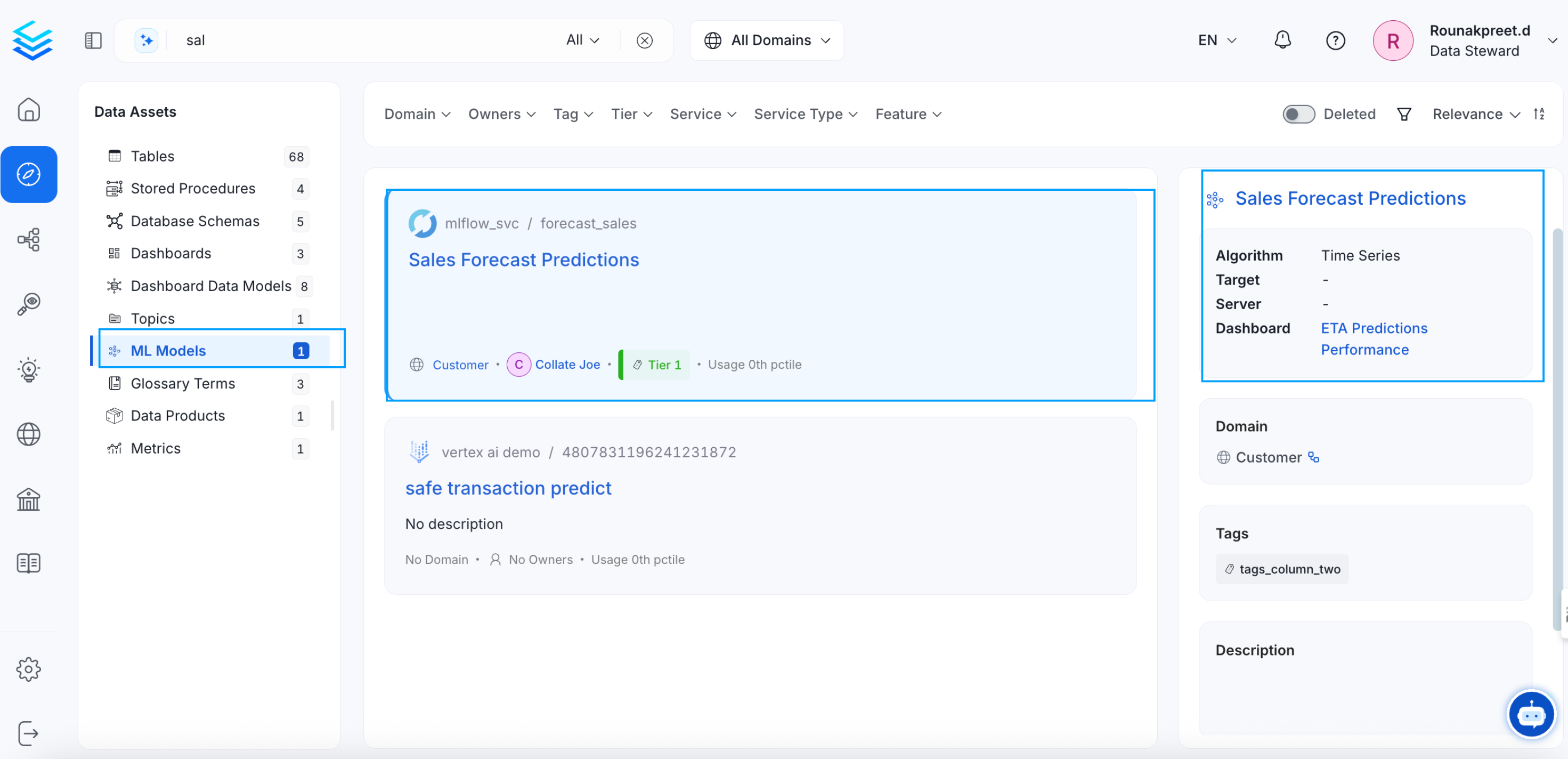
Quick Glance of the ML Model Details
A glossary preview displays the Reviewers, Synonyms, and Children.
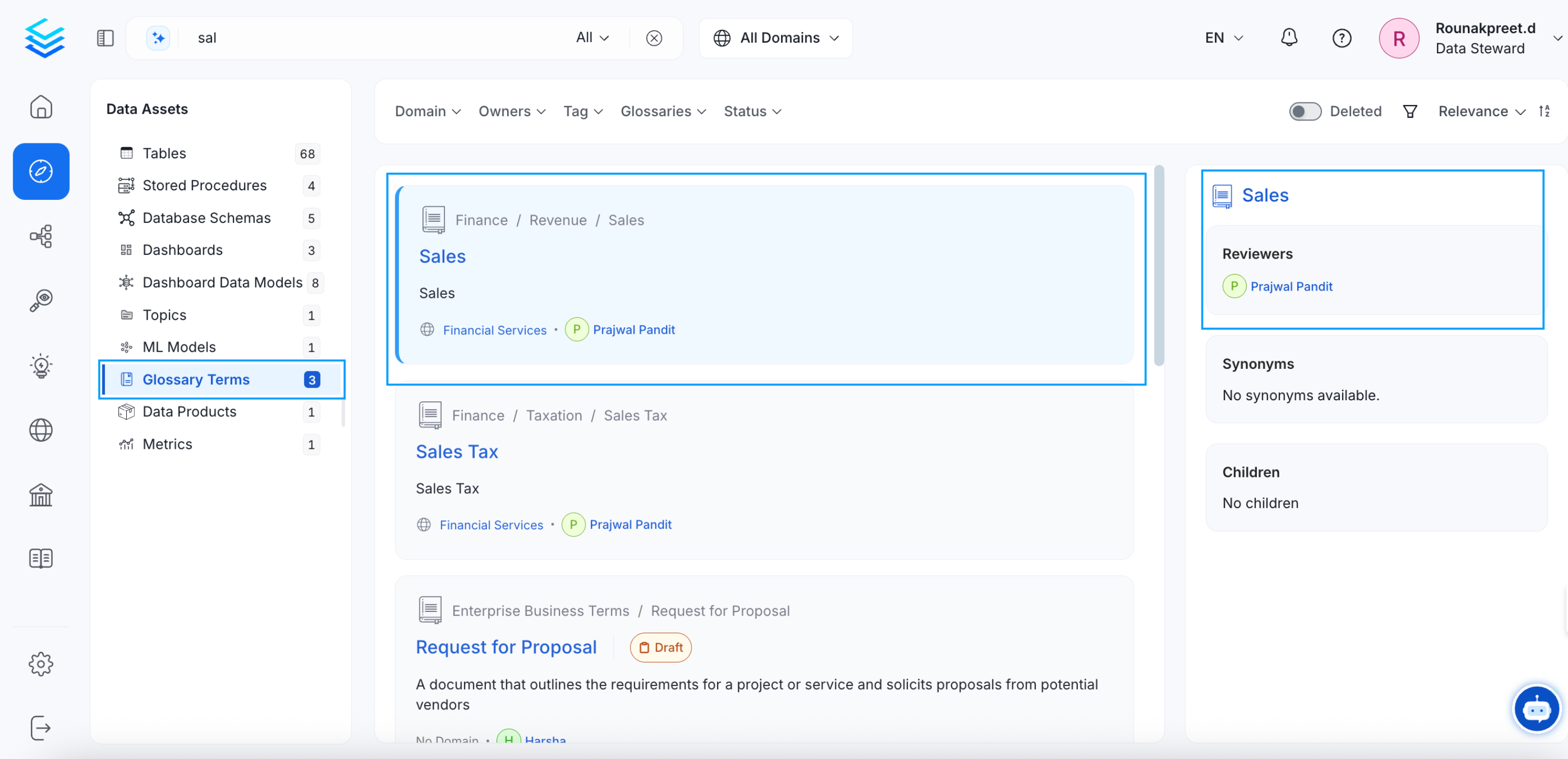
Quick Glance of the Glossary Term Details
Likewise, for dashboards, and pipelines, it displays the Dashboard URL and Pipeline URL respectively. For containers, the Objects, Service Type, and Columns are displayed. The tag preview displays the Usage of the tags.
Data Quality and Profiler Metrics
The data quality and profiler metrics displays the details on the Tests Passed, Aborted, and Failed.
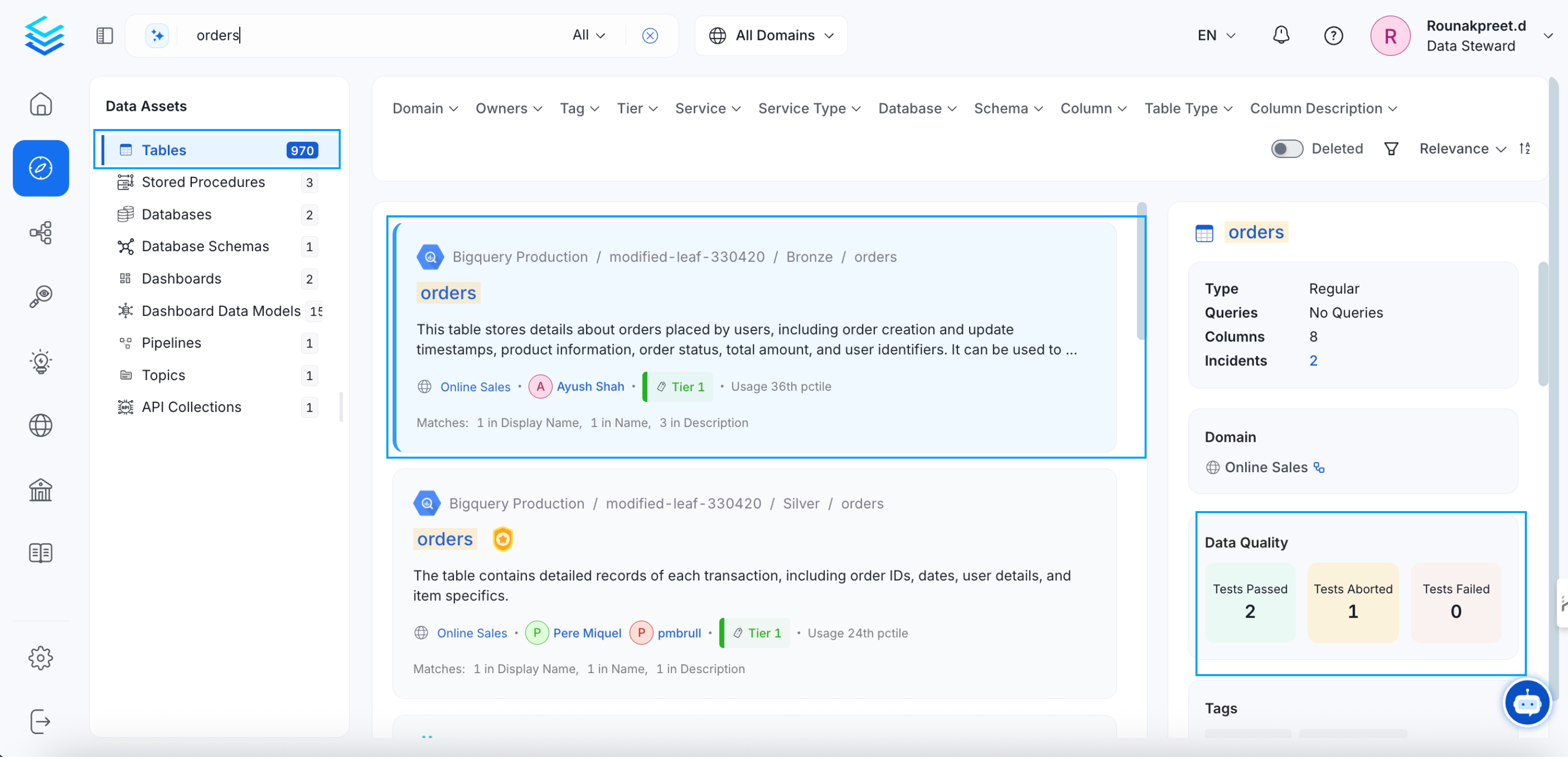
Quick Glance of the Data Quality and Profiler Metrics
Tags
Users can view all the tags associated with a particular data asset.
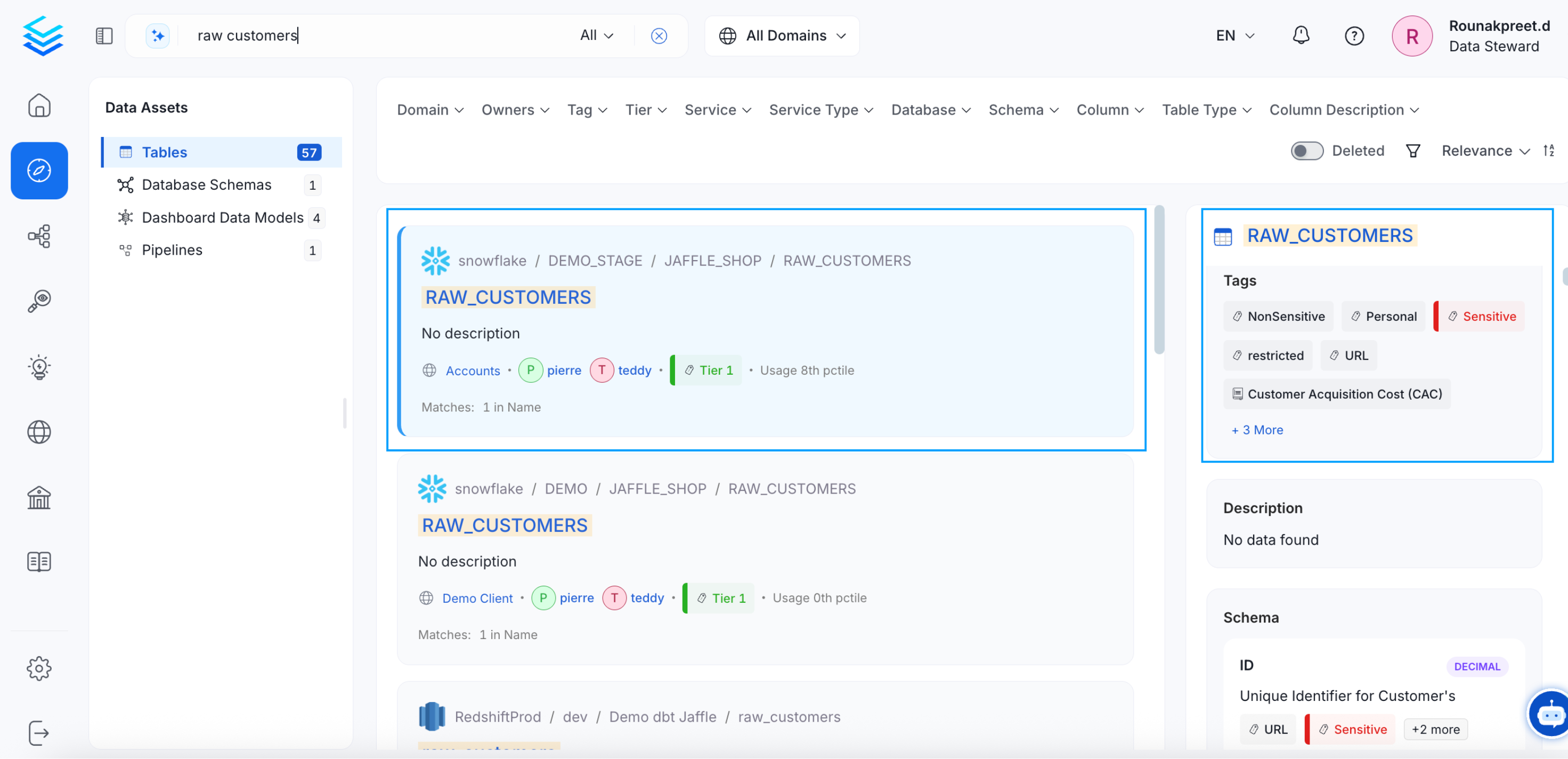
Quick Glance of the Tags
Schema
The Schema provides the details on the column names, type of column, and column description.
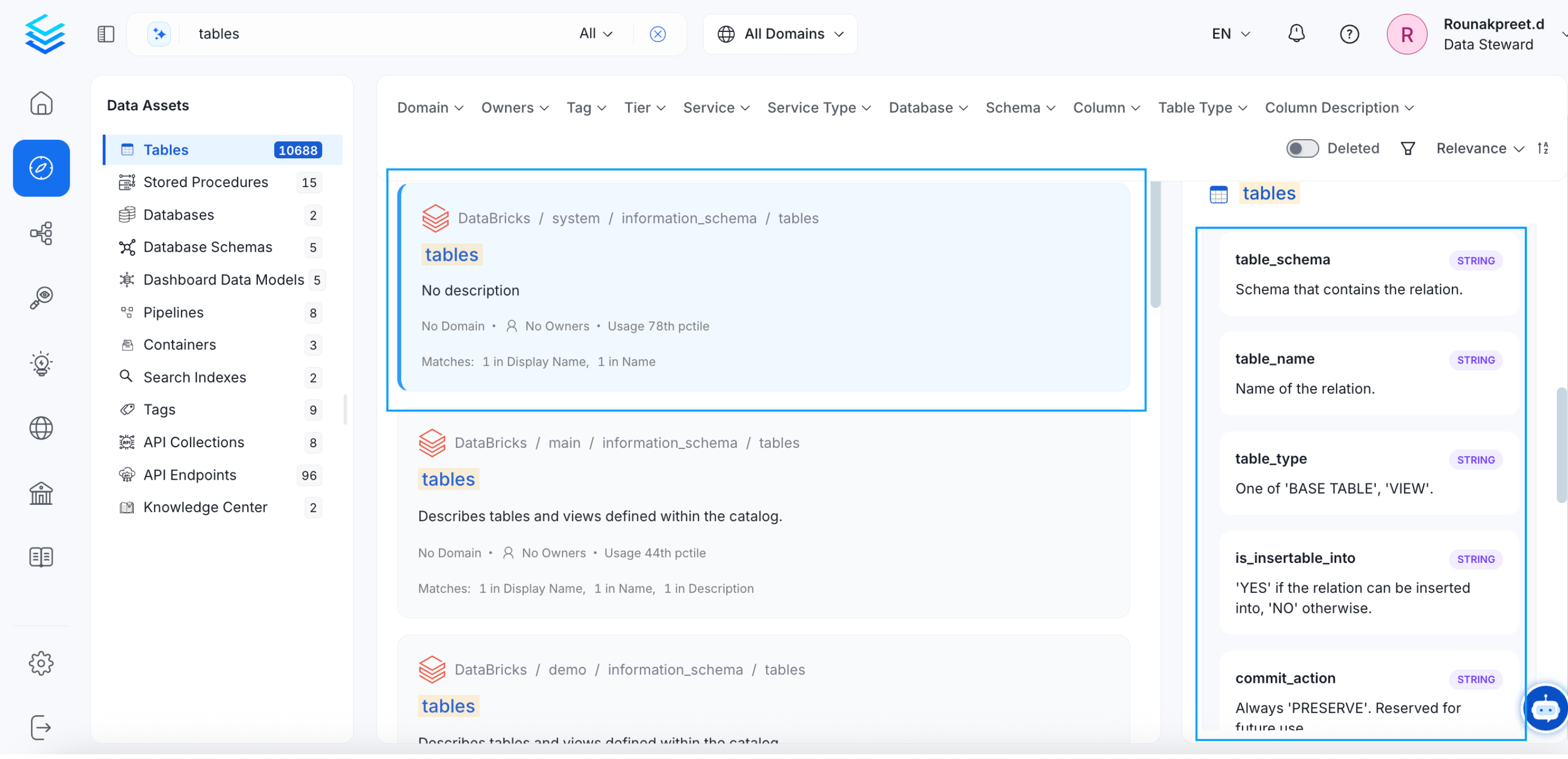
Quick Glance of the Schema
Get a holistic view of the data assets.