How to Classify Data Assets
How to Add Classification Tags
- From the Explore page, select a data asset and click on the edit icon or + Add for Tags.
- Search for the relevant tags. You can either type and search, or scroll to select from the options provided.
- Click on the checkmark to save the changes.
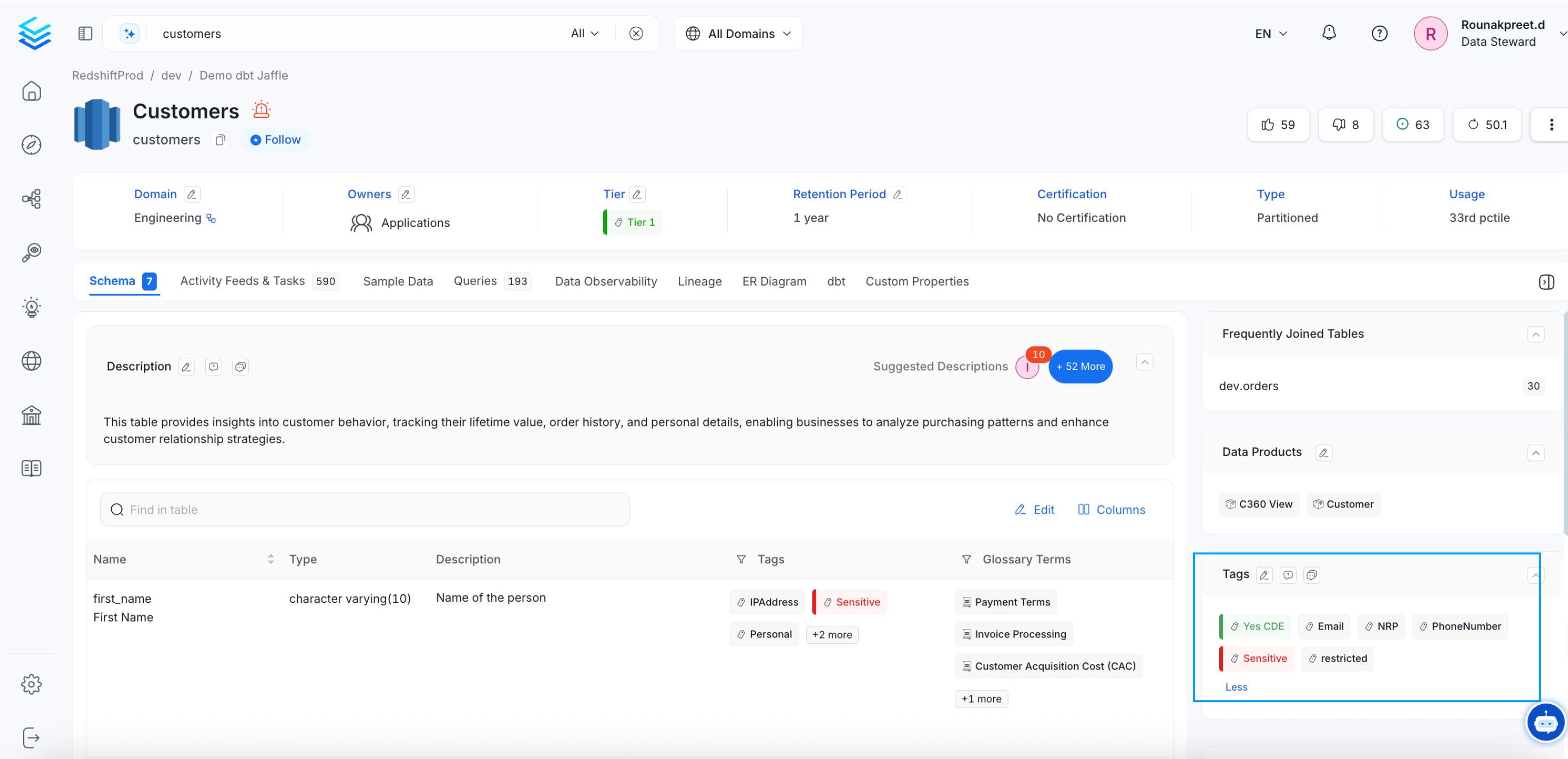
Add Tags to Classify Data Assets
The tagged data assets can be discovered right from the Classification page.
- Navigate to Govern >> Classification.
- The list of tags is displayed along with the details of Usage in various data assets.
- Click on the Usage number to view the tagged assets.
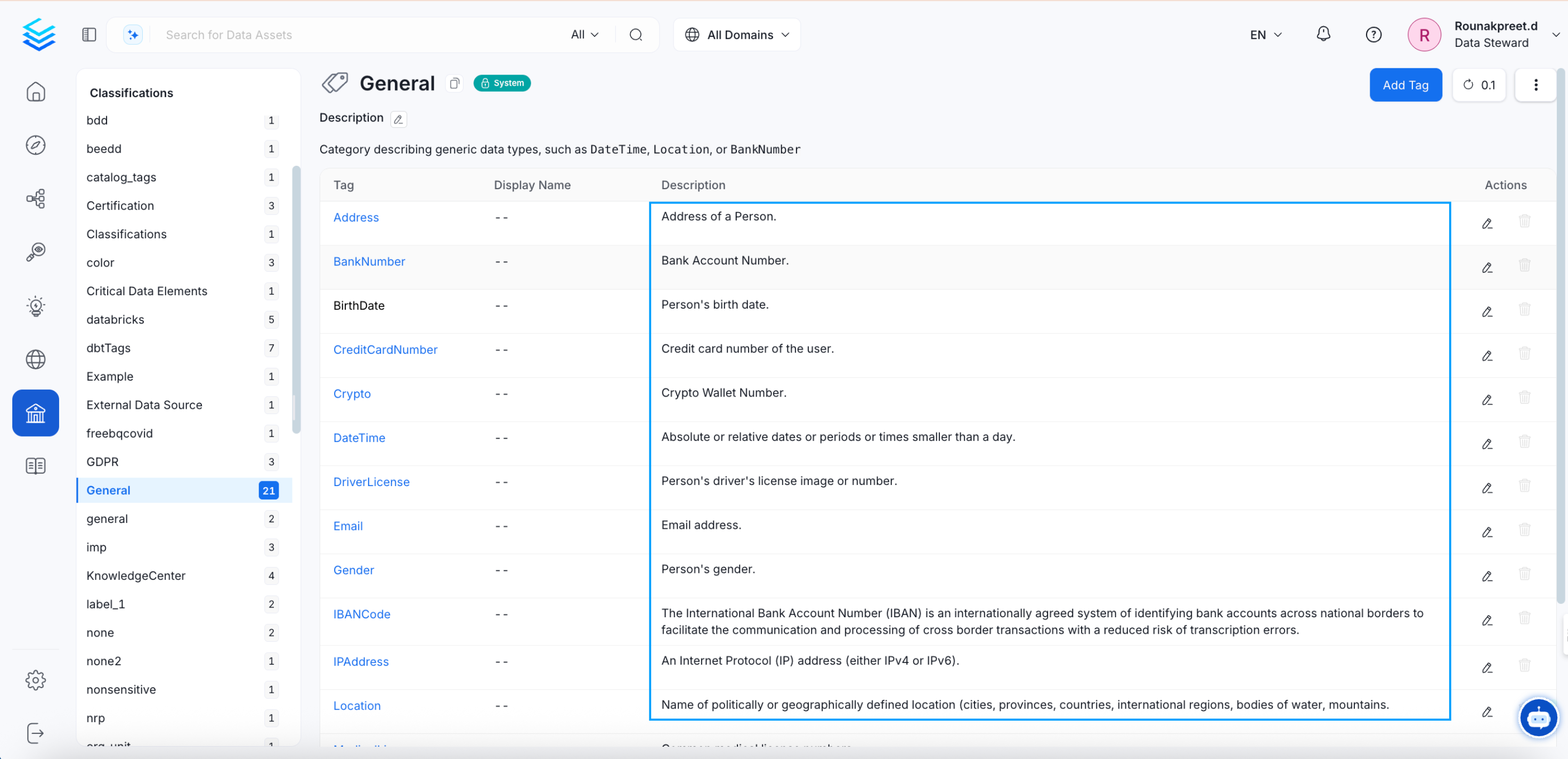
Usage: Number of Assets Tagged
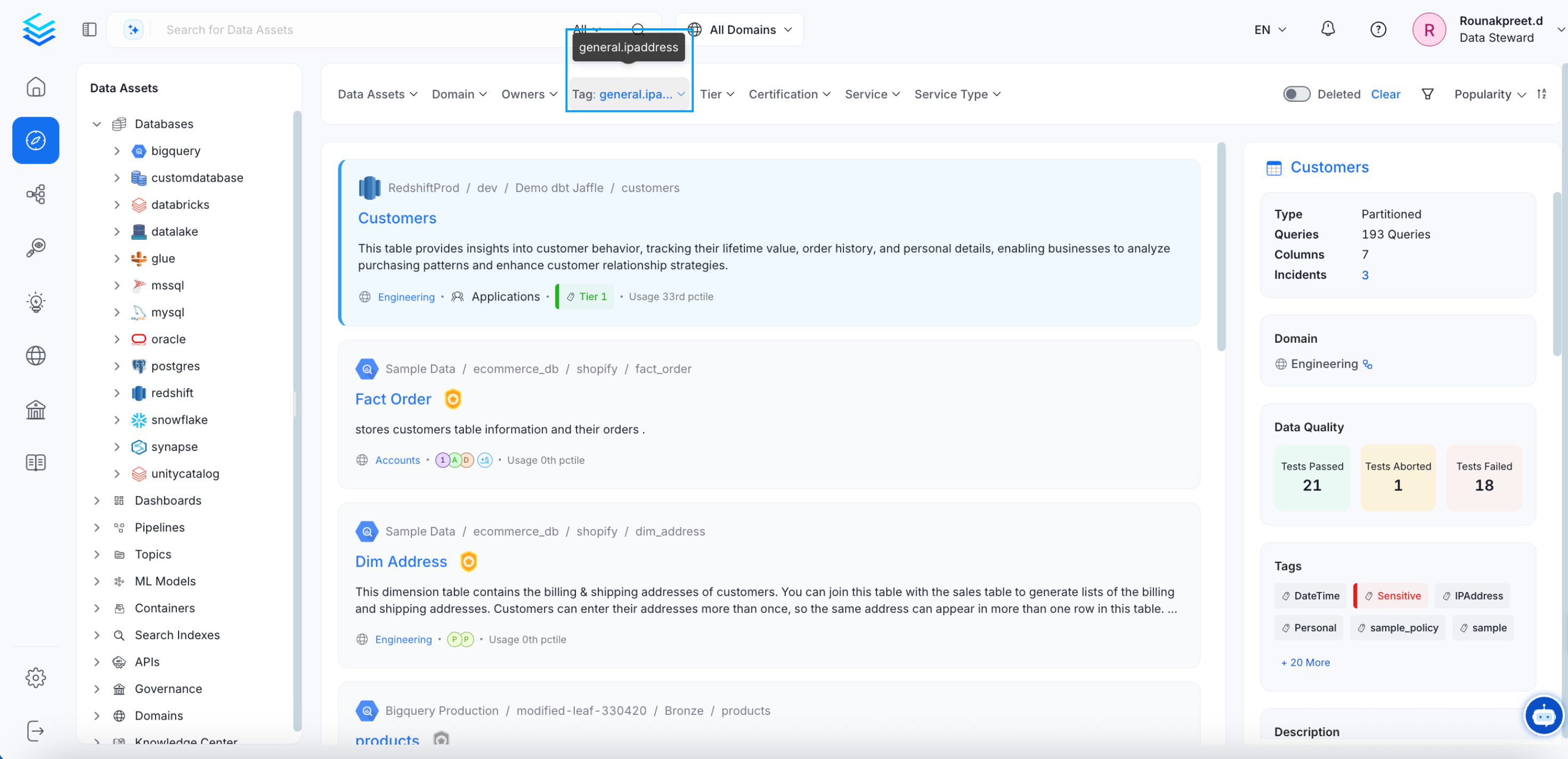
Discover the Tagged Data Assets
You can view all the tags in the right panel.
Data assets can also be classified using Tiers. Learn more about Tiers.
Among the Classification Tags, OpenMetadata has some System Classification. Learn more about the System Tags.
How to Request for Classification TagsUsers can request to update tags and discuss about these tags within OpenMetadata.