Glossary Export
Exporting a glossary from OpenMetadata is easy.
Navigate to Govern > Glossary
Click on the ⋮ icon and Export the glossary file.
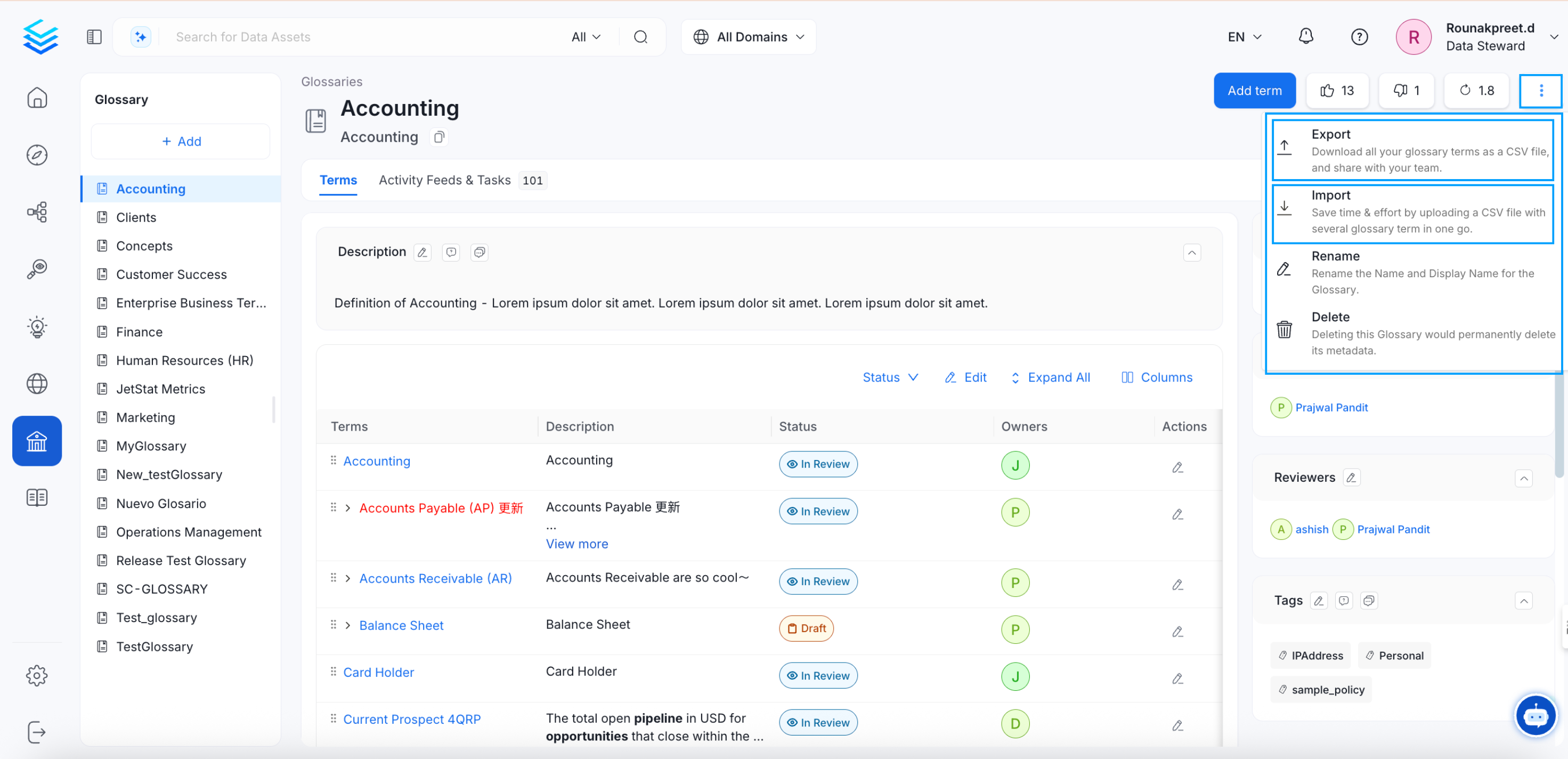
Export Glossary File
If you have glossary terms in your Glossary, the same will be exported as a CSV file. If you have If there are no terms in the Glossary, then a blank CSV template will be downloaded.
Bulk Import a GlossarySave time and effort by bulk uploading glossary terms using a CSV file.
Glossary Approval WorkflowSet up a review and approval process for glossary terms