How to Set Alerts for Test Case Fails
Users can set up alerts to be notified when data quality tests fail.
To set up an alert for test failures:
- Navigate to Settings >> Alerts
- Click on Create Alert
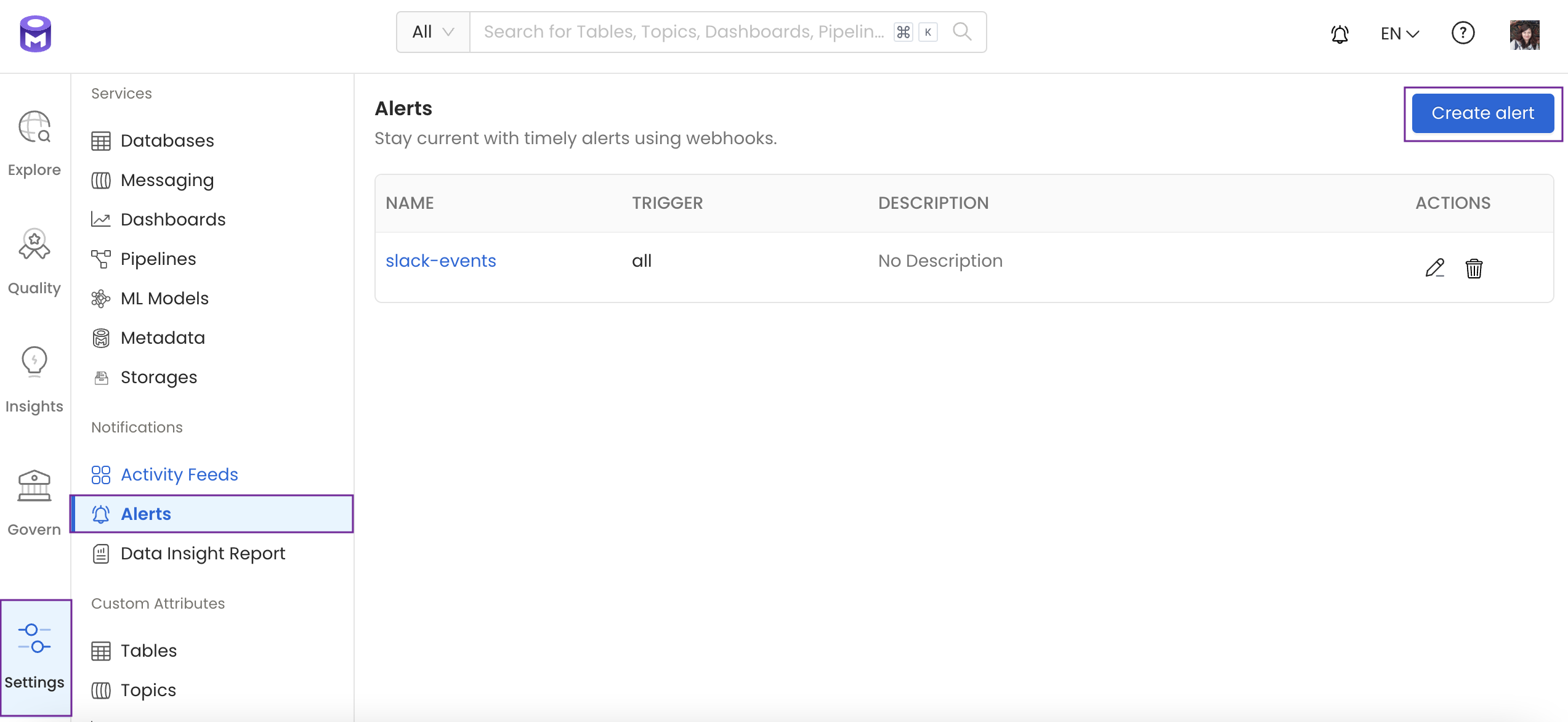
Set up Alerts for Test Failure
Enter the following details:
- Name: Add a name for the alert.
- Description: Describe what the laert is for.
- Trigger: Uncheck the trigger for
Alland add a trigger forTest Case - Filters: Add filters to narrow down to the
Test ResultswhichFailed. You can also add another filter to specify theFQNto only include the tables that you want to consider. - Destination: Specify the destination where the test failed notification must be sent. The alerts can be sent to Email, Slack, MS Teams, Google Chat, and other Webhooks. Notifications can also be sent only to Admins, Owners and Followers of data assets.

Configure an Alert for Test Failure
Save the details to create an Alert.