Table Constraint
In OpenMetadata, table constraint are integral to understanding the relationships between tables, enhancing data discovery, and facilitating comprehensive data lineage tracking. By default, the ingestion process captures these constraints, allowing users to visualize and manage table relationships effectively.
Viewing table constraint
Once the metadata ingestion is complete, foreign key relationships can be explored within the OpenMetadata UI:
Navigate to the Table Details Page:
- Access the desired table within the OpenMetadata interface.
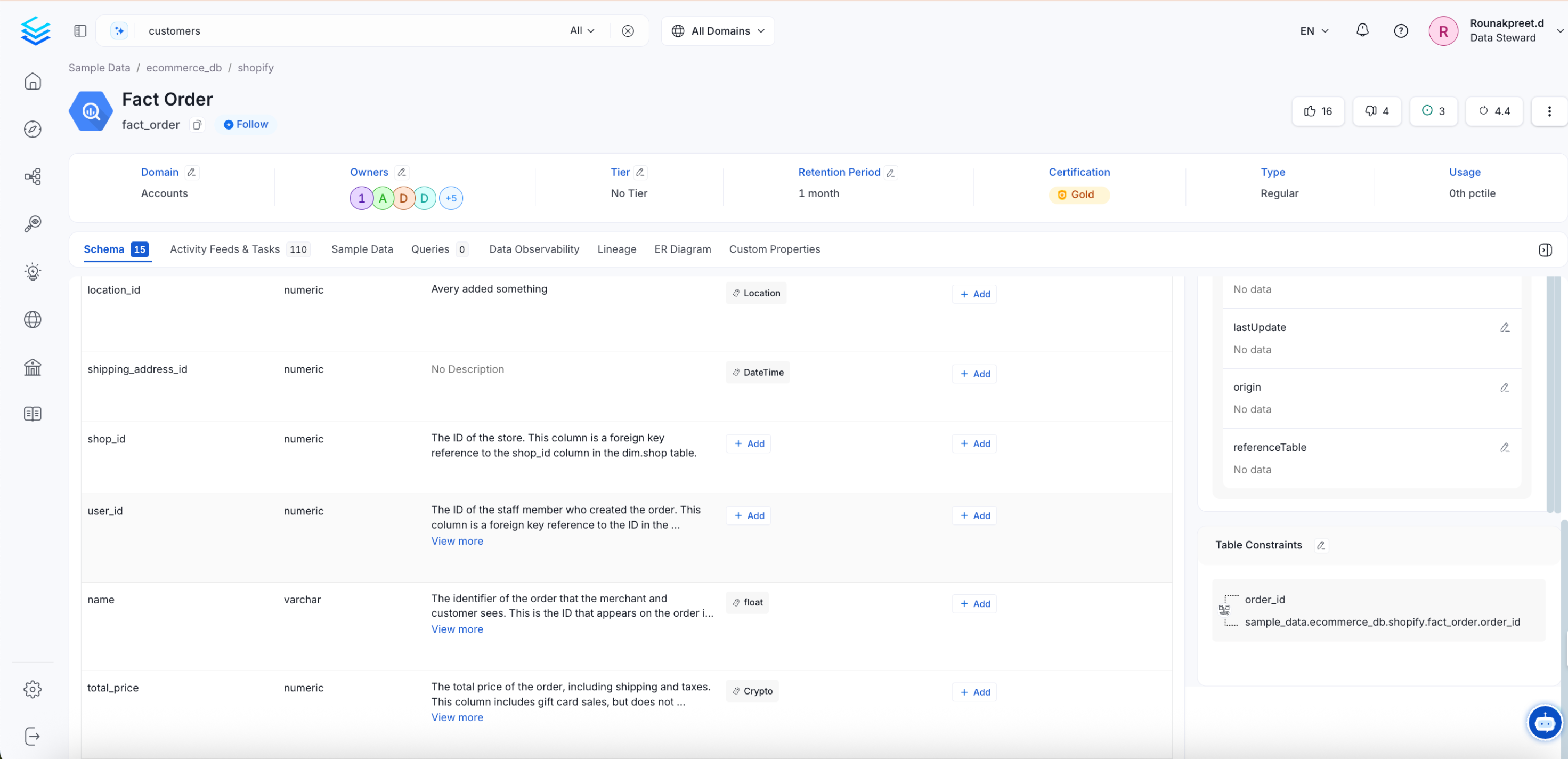
Navigate to the Table Details Page
Explore Table Constraints:
- Table constraint are displayed, detailing the relationships between the current table and its related tables. OpenMetadata referred column for foreign key
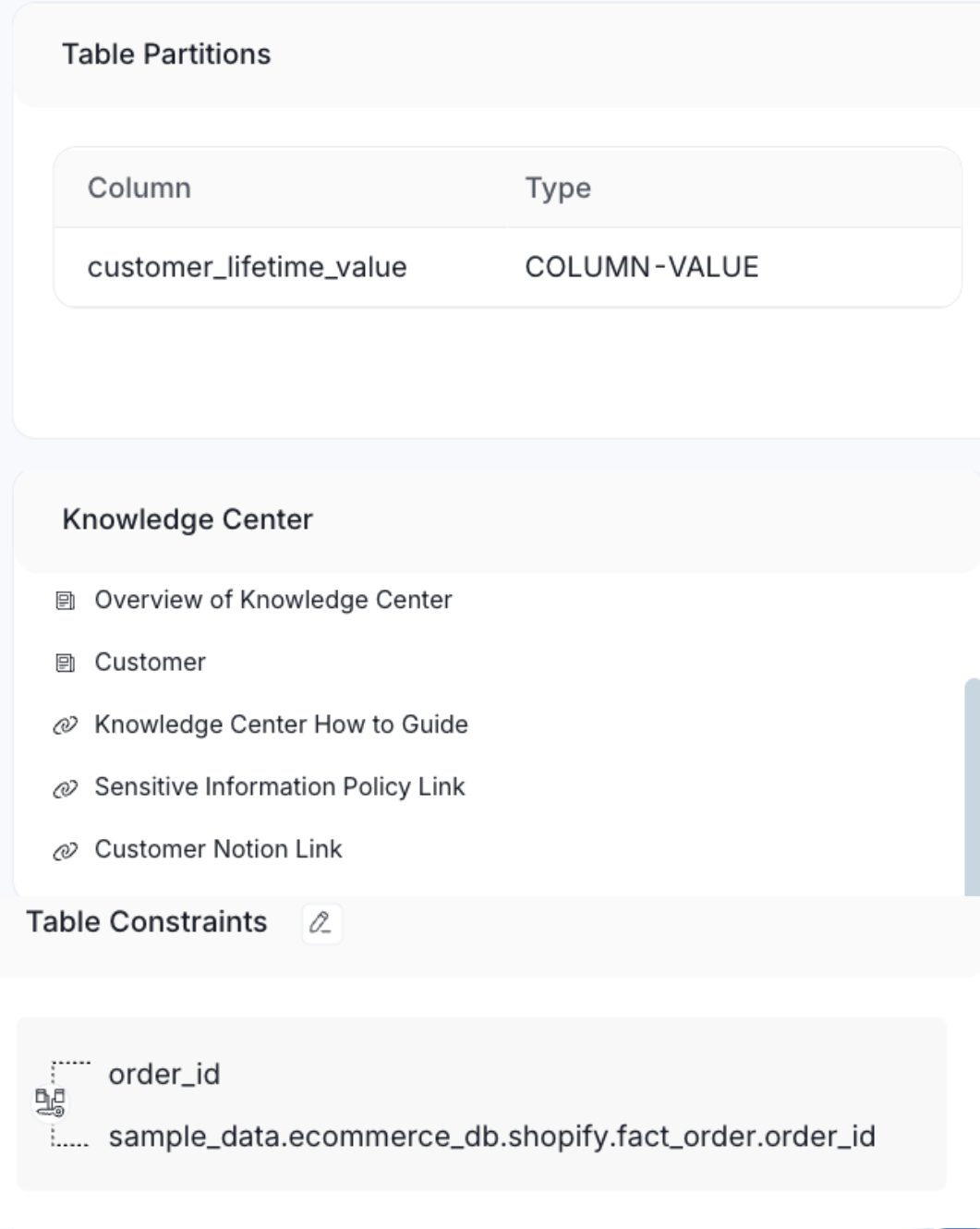
Explore Table Constraints
This visualization aids in understanding data dependencies and supports effective data governance.
Editing table constraint:
To modify table constraint:GitHub
Ensure Appropriate Permissions:
- Confirm that you have the necessary edit permissions for the table.
Access the Table's Schema:
- Navigate to the table's schema view within the OpenMetadata UI.
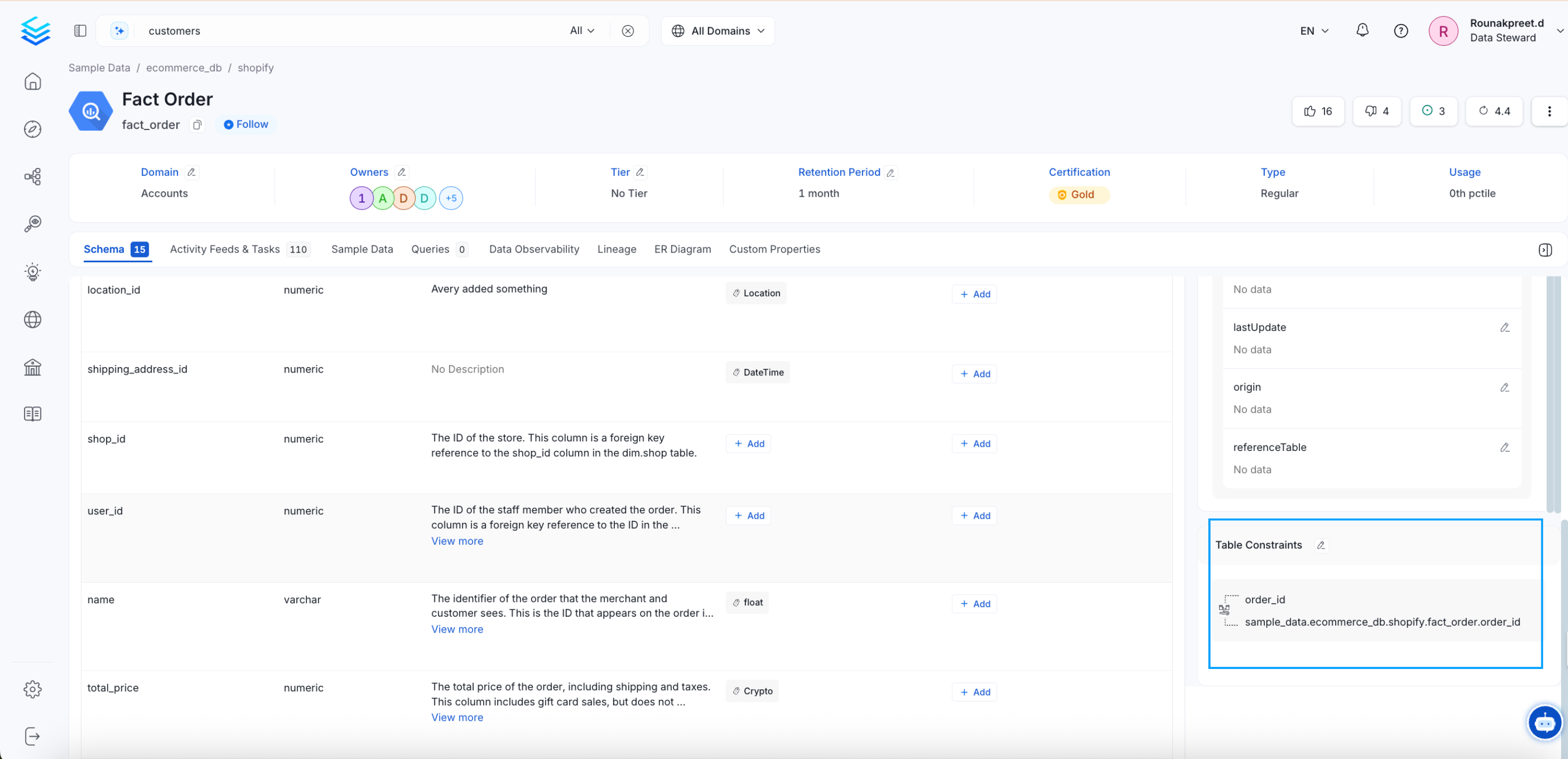
Access the Table's Schema
Modify Constraints:
- Edit the table constraint as required.
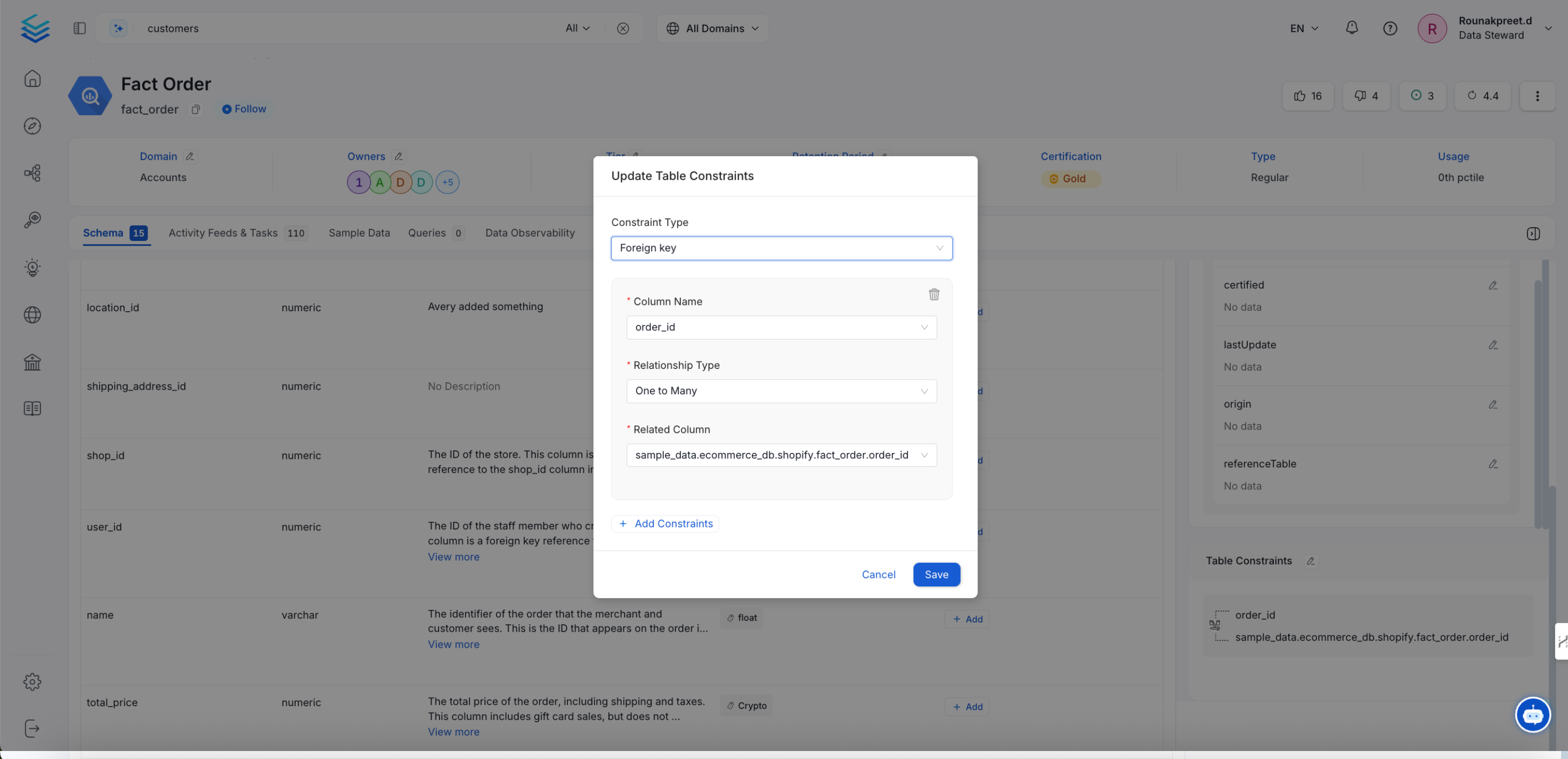
Modify Constraints
If the editing options are unavailable, it may indicate insufficient permissions or that the feature is not supported in your current OpenMetadata version. In such cases, consider upgrading to the latest version or consulting your administrator.