How to Visualize Test Results
From the Quality Page
From the home page click on the Quality menu item on the vertical navigation. This will bring you to the quality page where you'll be able to see your test cases either by:
- entity
- test suite
- test cases
If you want to look at your tests grouped by Test Suites, navigate to the By Test Suites tab. This will bring you to the Test Suite page where you can select a specific Test Suite.
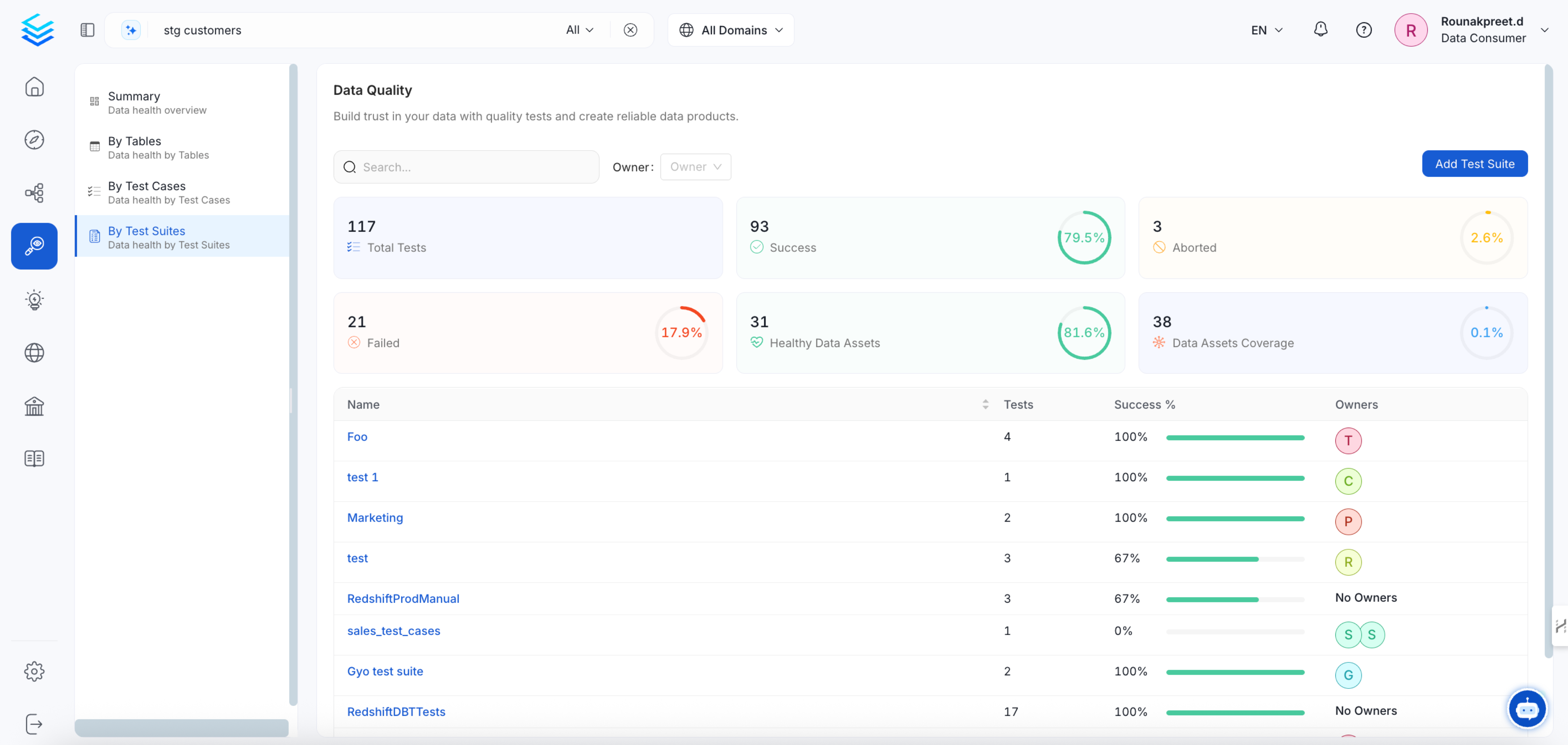
Test suite home page
From there you can select a Test Suite and visualize the results associated with this specific Test Suite.
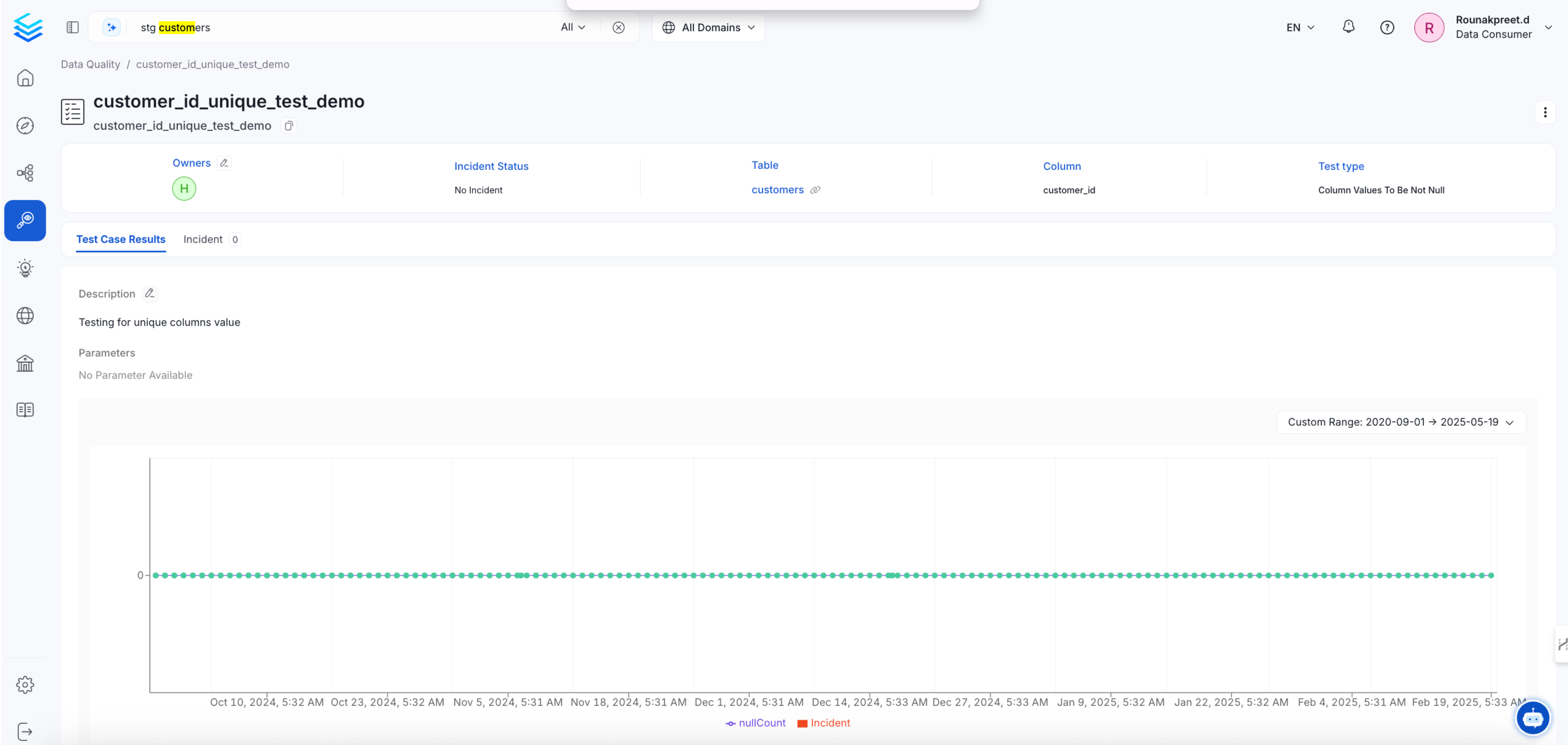
Test suite results page
From a Table Entity
Navigate to your table and click on the profiler & Data Quality tab. From there you'll be able to see test results at the table or column level.
Table Level Test Results
In the top panel, click on the white background Data Quality button. This will bring you to a summary of all your quality tests at the table level
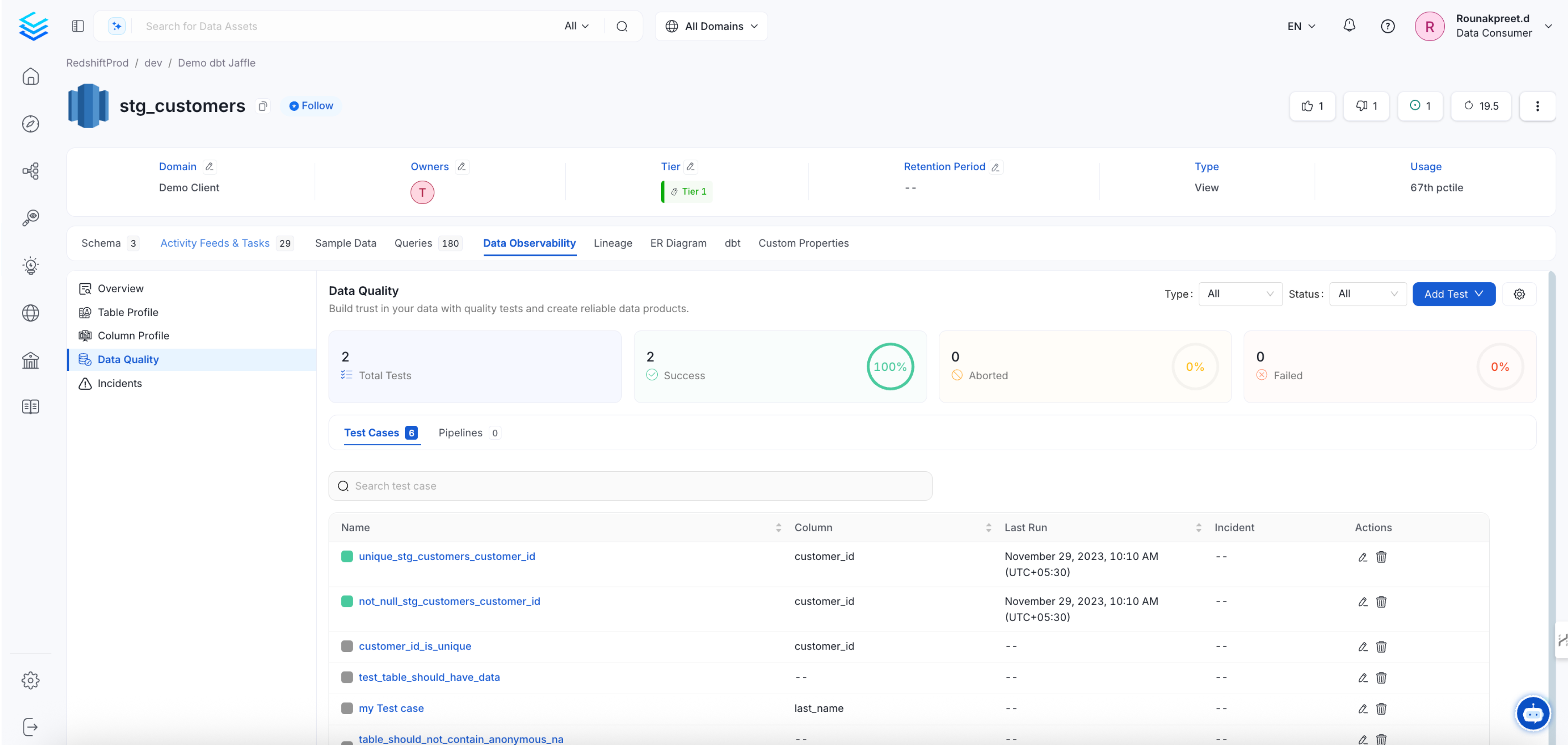
Test suite results table