How to generate API Key
OpenMetadata Uses REST APIs to communicate with Qlik Cloud and fetch relevant metadata, and connecting to these APIs require authentication token as described in these docs.
In this document we will explain how you can generate this token so that OpenMetadata can communicate with Qlik Cloud.
Step 1: Open Qlik Cloud Management Console (QMC)
Open your Qlik Cloud Management Console (QMC) and navigate to API Keys section.
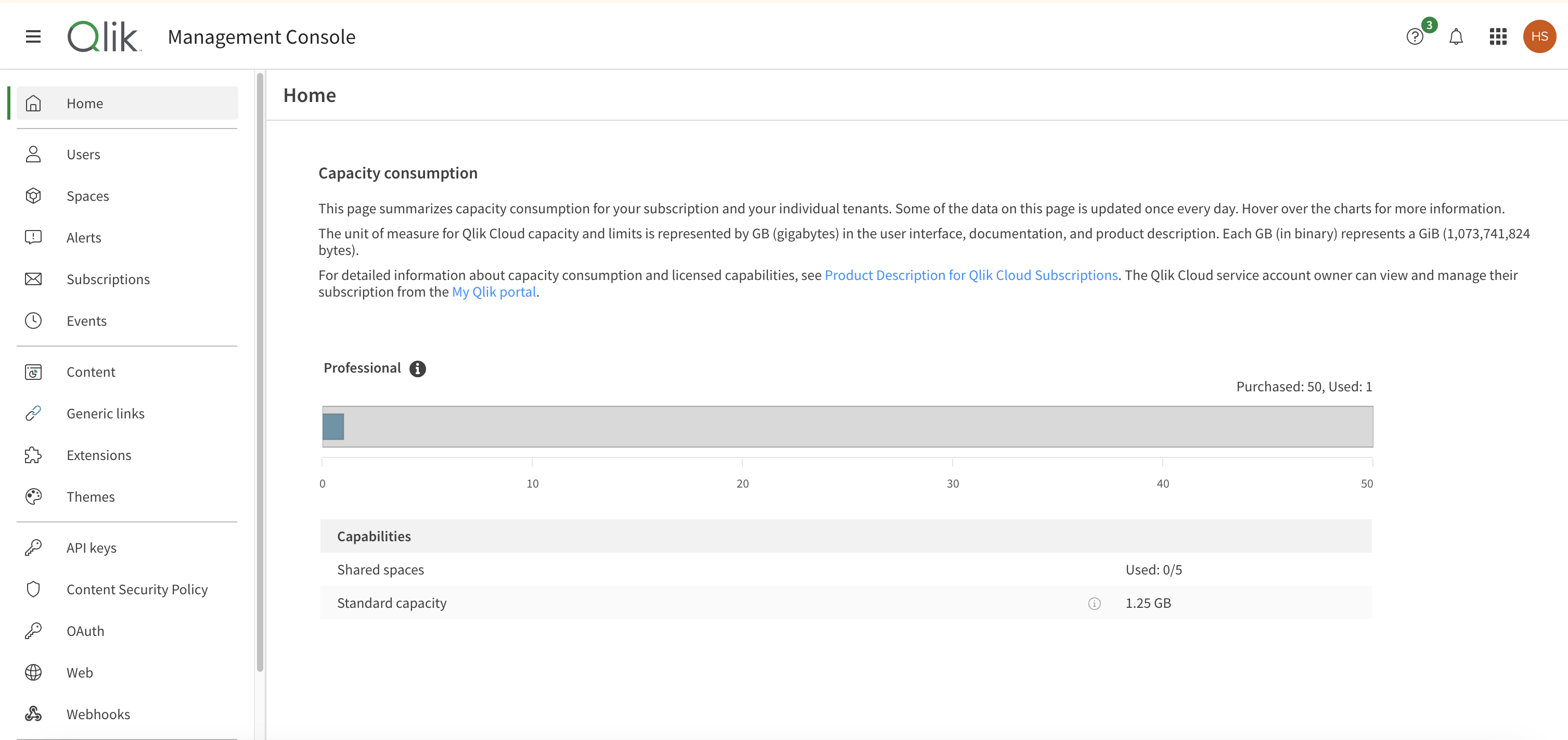
Navigate to API Keys in QMC
Step 2: Provide Name and Generate API Key
Provide name for the API key you will generate.
Select Expire in time. It will revoke the API in selected time duration.
Click On Generate. Copy the key and keep it somewhere safe.
Note: This Key will be generated only once. So remember to keep it in secure location.
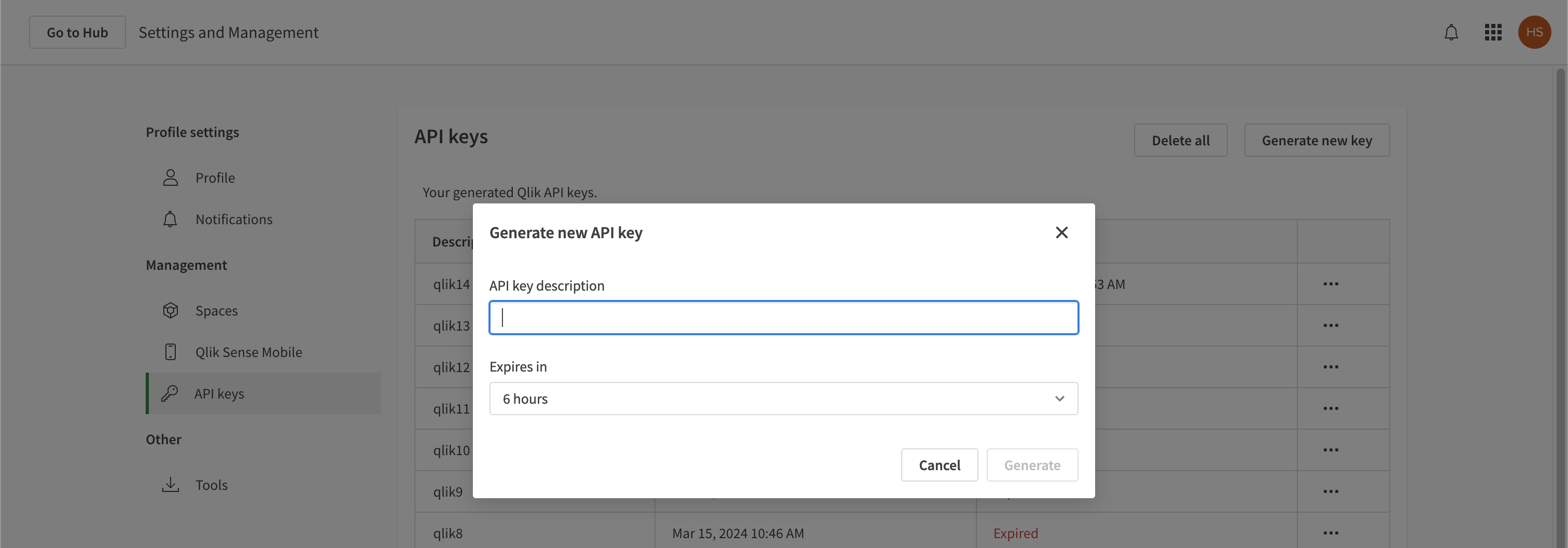
Provide API Key Details