Implicit Flow
Step 1: Create OpenMetadata as a new Client
- Click on
Clientsin the menu. - Click on
Create Clientbutton. - Select the
Client type. - Enter the
Client ID. - Enter the Name and Description
(Optional). - Click on
Nextbutton.
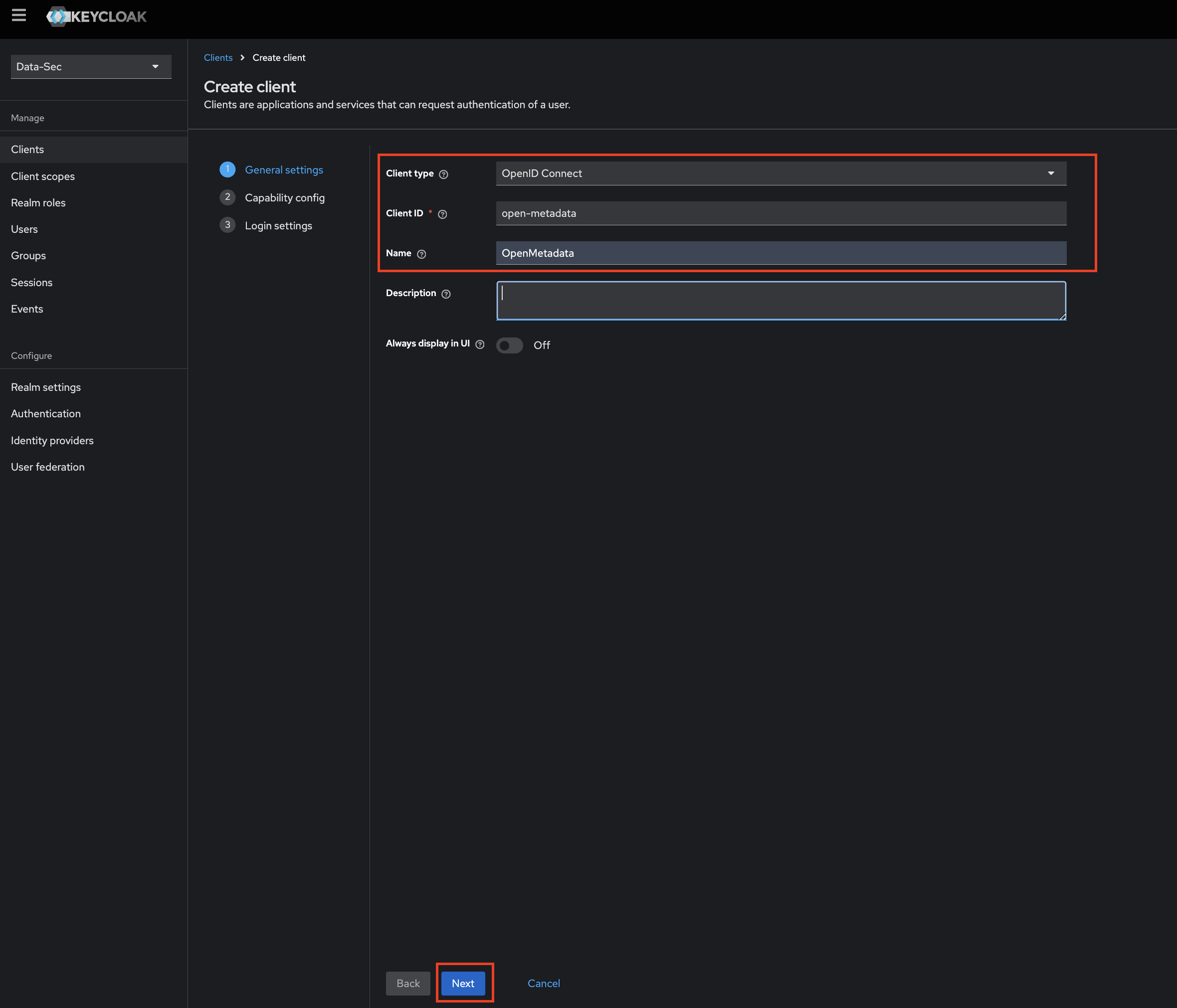
Step 2: Edit Configs of the client
- Select
Standard flowandImplicit flowas anAuthentication flow. - Click
Next.
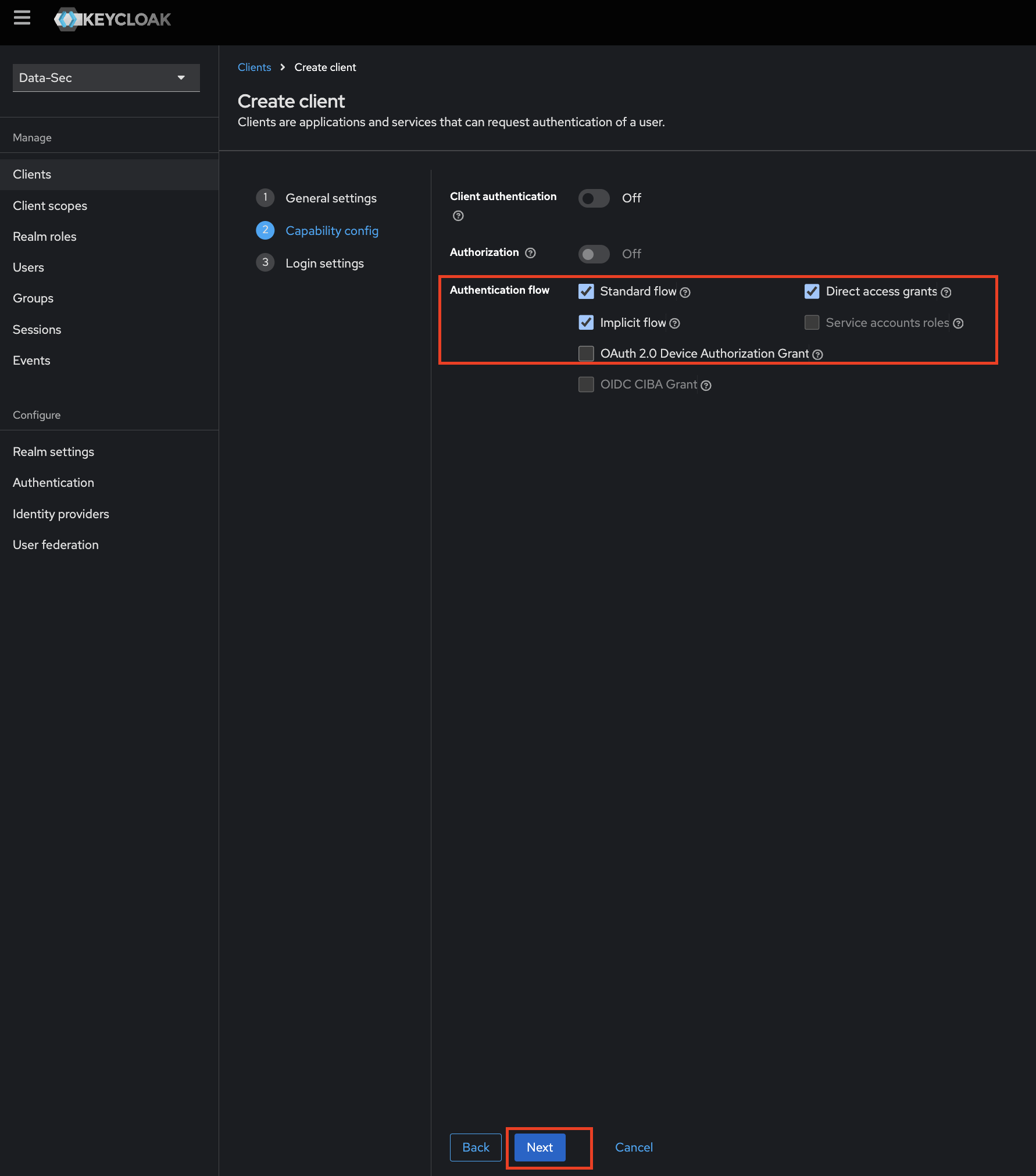
Step 3: Add Login Settings
- fill the required options
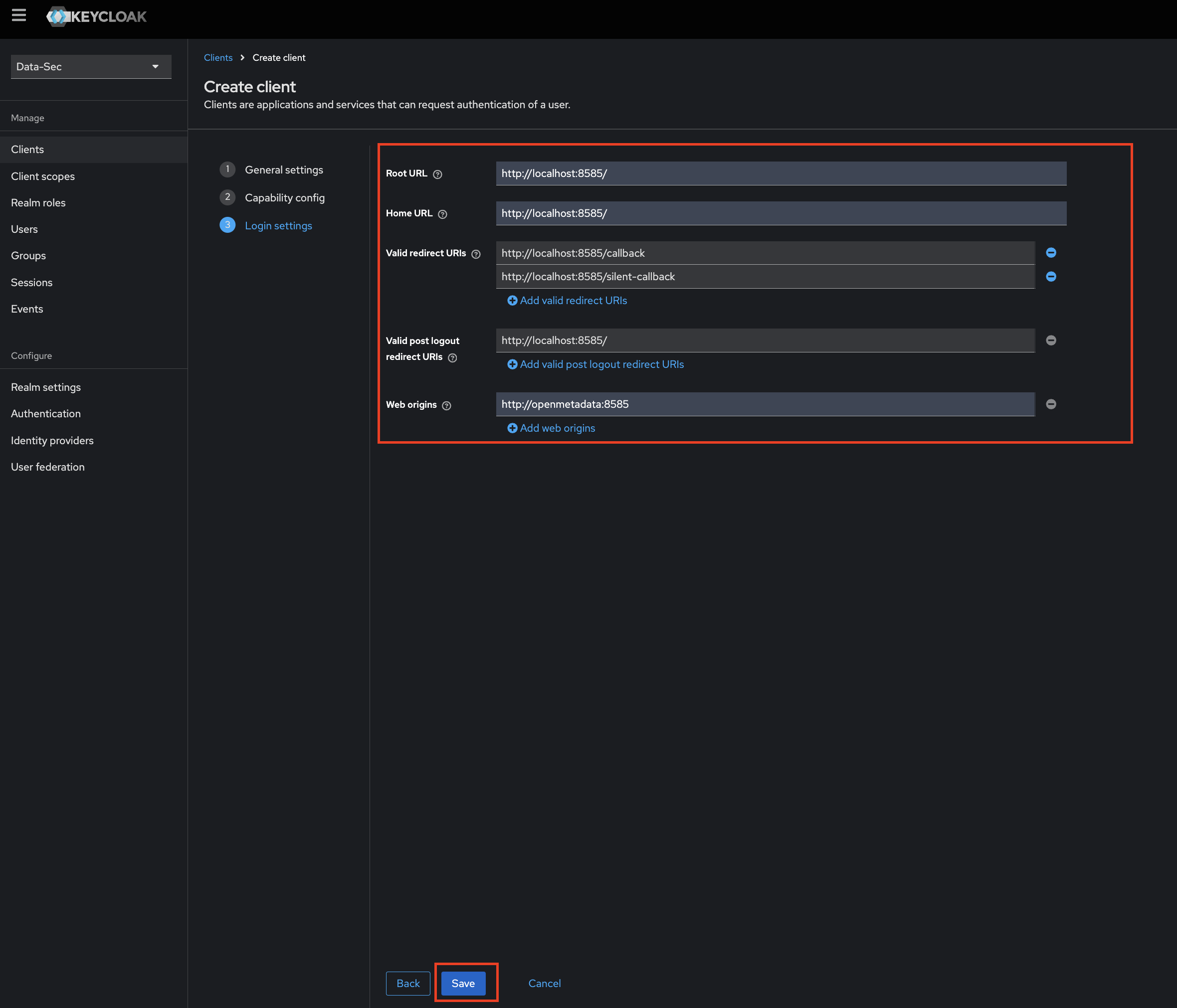
- Click on
Savebutton.