Cost Analysis (Collate Only)
Gain valuable insights into your resource allocation and utilization with Cost Analysis. With a suite of interactive graphs, it empowers you to make data-driven decisions to optimize your data platform costs and improve your resource management. You'll be equipped to make informed decisions, and optimize your resources.
Supported Connectors
| Connector | Status |
|---|---|
| Snowflake |
Requirements
To have cost analysis data available you will need to execute the below workflows after the metadata ingestion has run.
- Usage Workflow:
- Purpose: Gather lifecycle information for data assets.
- Description: The Usage Workflow collects essential information regarding the data asset Life Cycle. This information includes details such as
accessed_attimestamps andaccessed_byuser information for each data asset. This data is crucial to determine whether a data asset is frequently used or unused within a specified time period. - Click here for documentation on the usage workflow.
- Profiler Workflow:
- Purpose: Gather size information (in bytes) for data assets.
- Description: The Profiler Workflow is responsible for obtaining the size of data assets in bytes. This information is vital for generating the size-related data used in the Cost Analysis charts. It helps in assessing the resource consumption and cost implications of each asset.
- Click here for documentation on the profiler workflow.
- Data Insights Workflow:
- Purpose: Aggregate information from Usage Workflow and Profiler Workflow.
- Description: The Data Insights Workflow serves as the central aggregator of data, combining the Life Cycle information from the Usage Workflow and the size information from the Profiler Workflow. This aggregated data is then utilized in the creation of the Cost Analysis charts. By integrating both usage and size data, it provides a comprehensive view of resource utilization and its impact on costs.
- Click here for documentation on the data insight workflow.
With these three interconnected workflows, the Cost Analysis feature enables users to make informed decisions about resource allocation, cost optimization, and performance improvement.
Cost Analysis Reports
After the required workflows are completed, the following charts and metrics will be available to be explored by navigating to Insights -> Cost Analysis:
Used vs Unused Assets Count
The chart visually displays the count of assets classified as Used and Unused within the specified time frame, providing a straightforward overview of resource utilization.
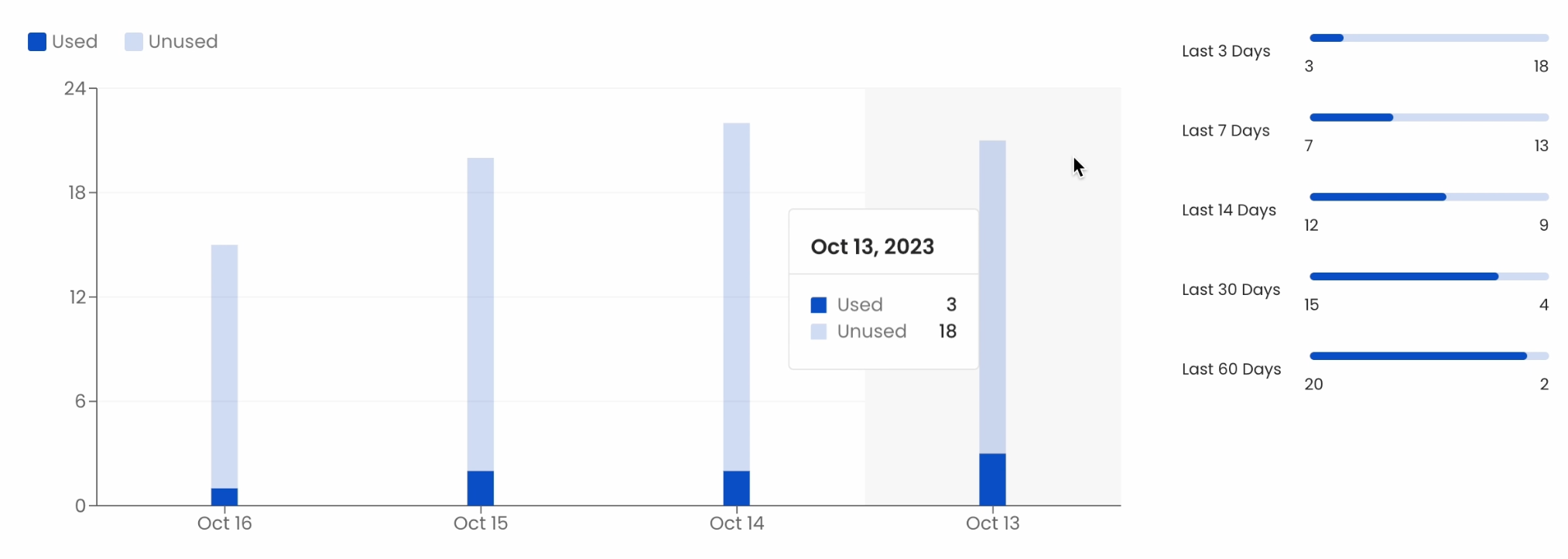
Used vs Unused Assets Count
Used vs Unused Assets Size
The chart visually represents the size of the Used and Unused and data assets. This graph provides insight into the distribution of resource size and highlights the size-related implications of asset utilization.
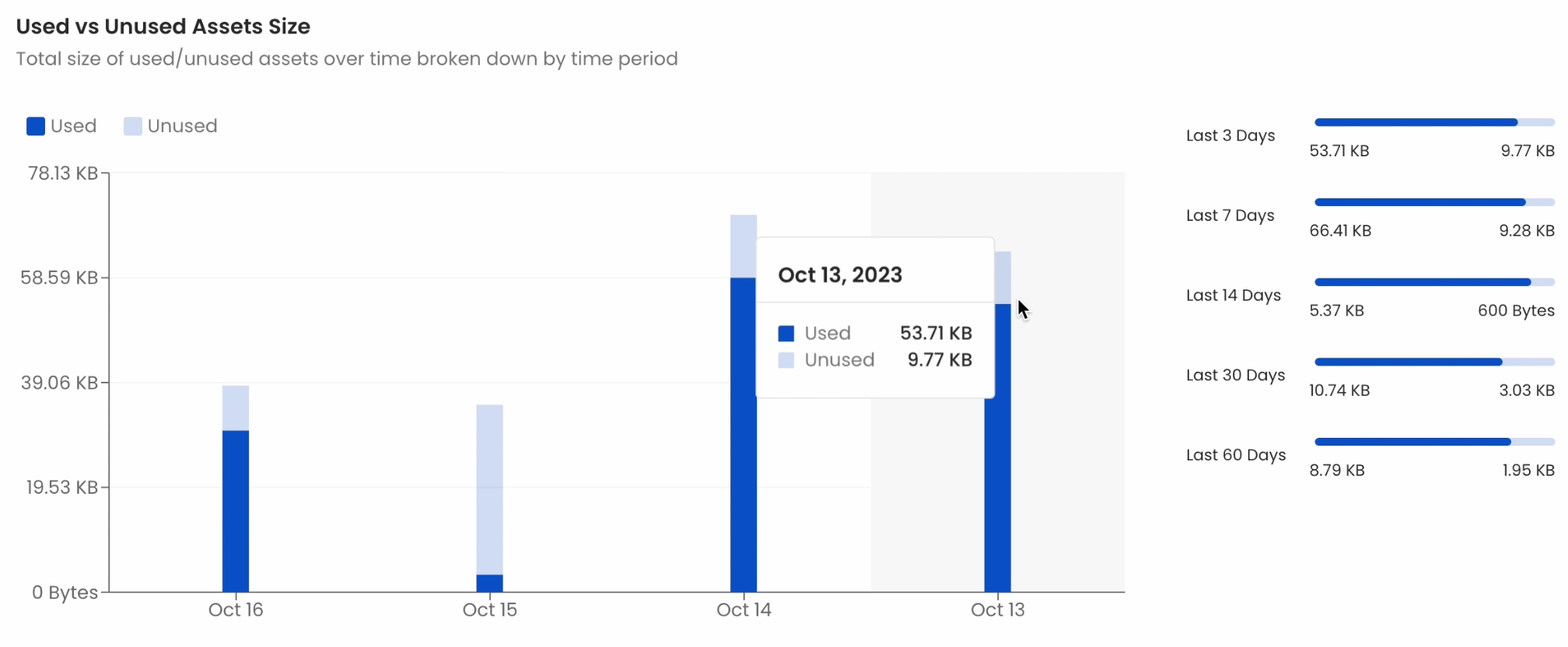
Used vs Unused Assets Size
Used vs Unused Assets Size Percentage
The chart compares the percentage of used and unused data asset sizes over distinct time periods. It offers a dynamic visualization of how resource allocation and size distribution evolve.
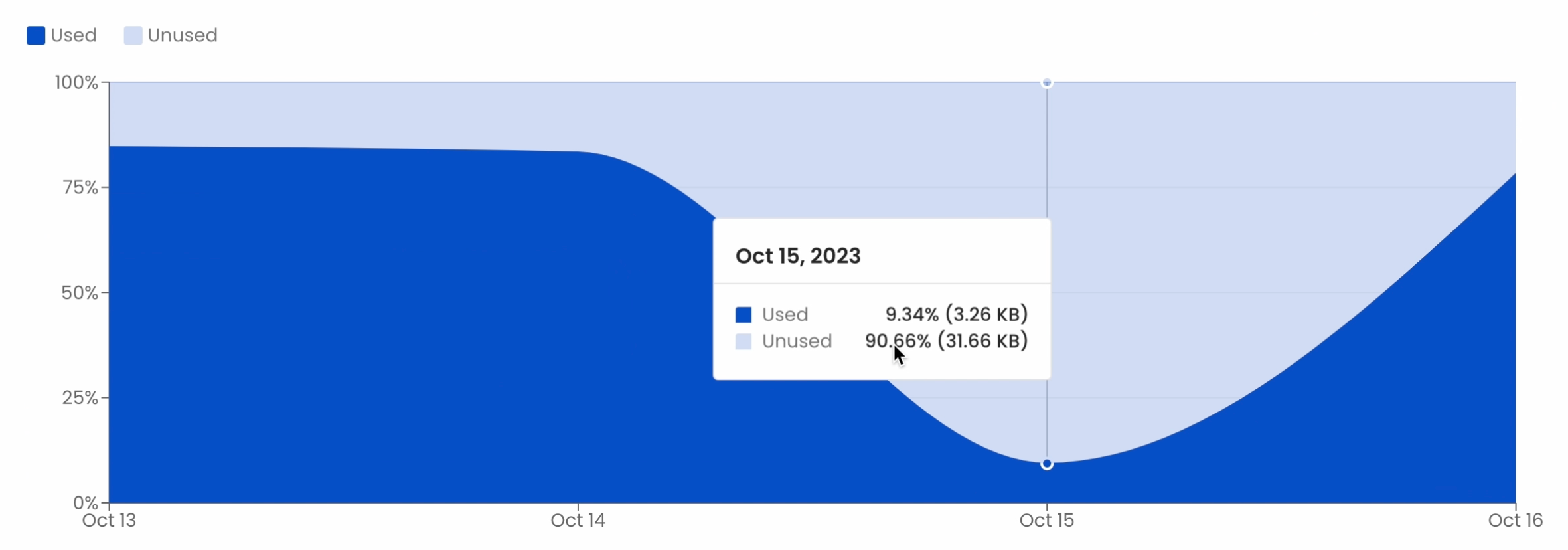
Used vs Unused Assets Size Percentage
Used vs Unused Assets Count Percentage
The chart contrasts the percentage distribution of used and unused data asset counts across various time intervals. This graph offers a visual snapshot of resource utilization trends, facilitating cost-efficiency assessments and strategic resource allocation.
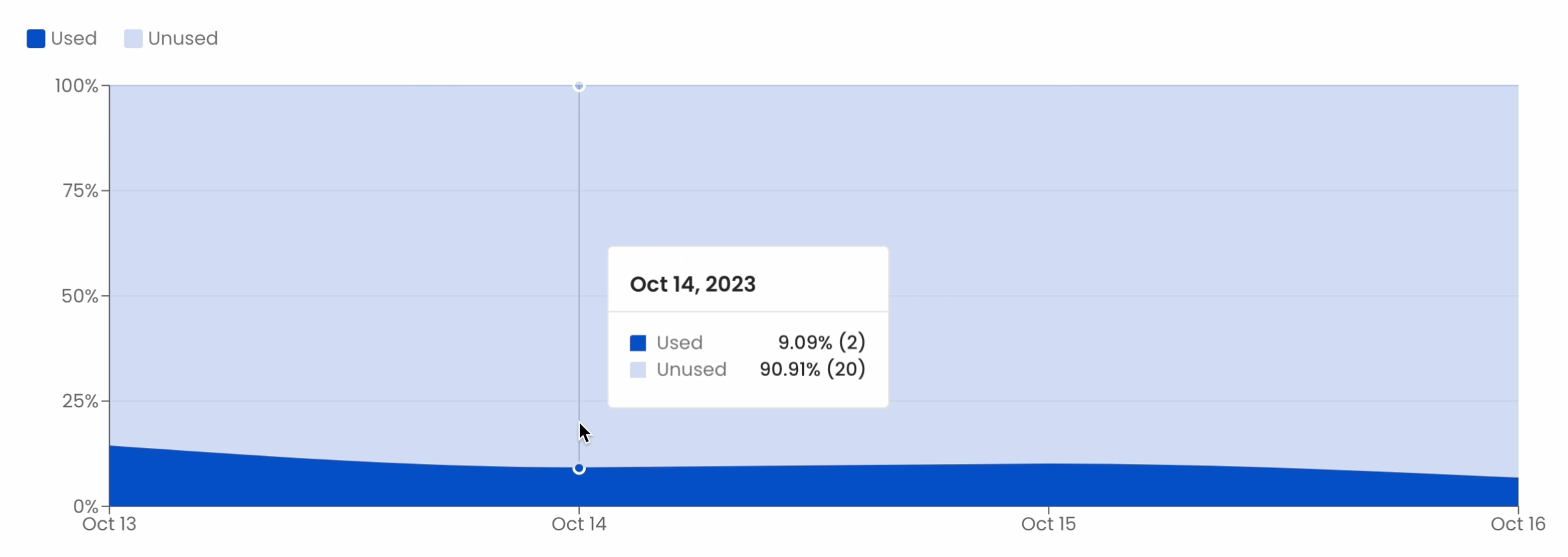
Used vs Unused Assets Count Percentage
Unused Assets
The table displays underutilized data assets, presenting their names, last accessed timestamps, and sizes in KB, helping identify potential resource savings and optimization opportunities.
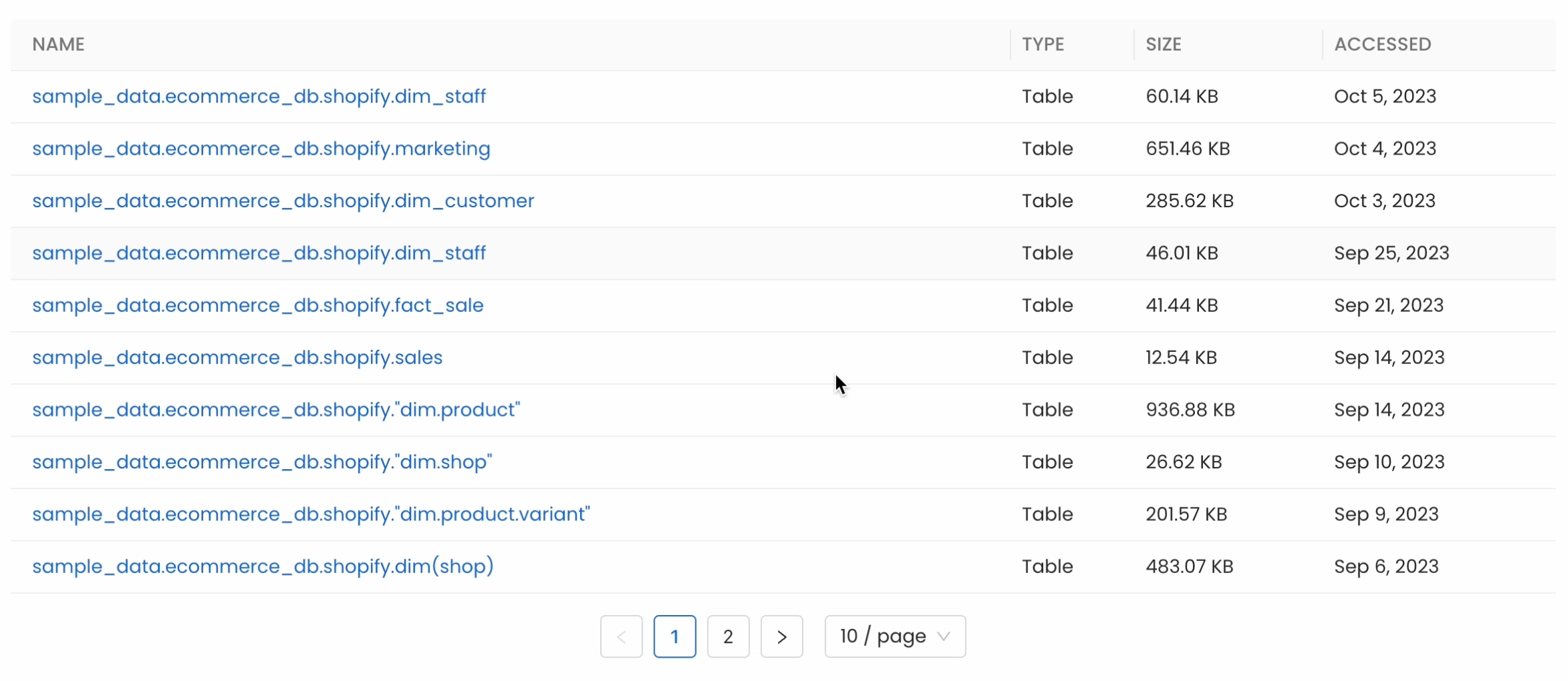
Unused Assets
Frequently Used Assets
The table showcases frequently accessed data assets, detailing their names, last accessed timestamps, and sizes in KB, enabling efficient resource allocation.
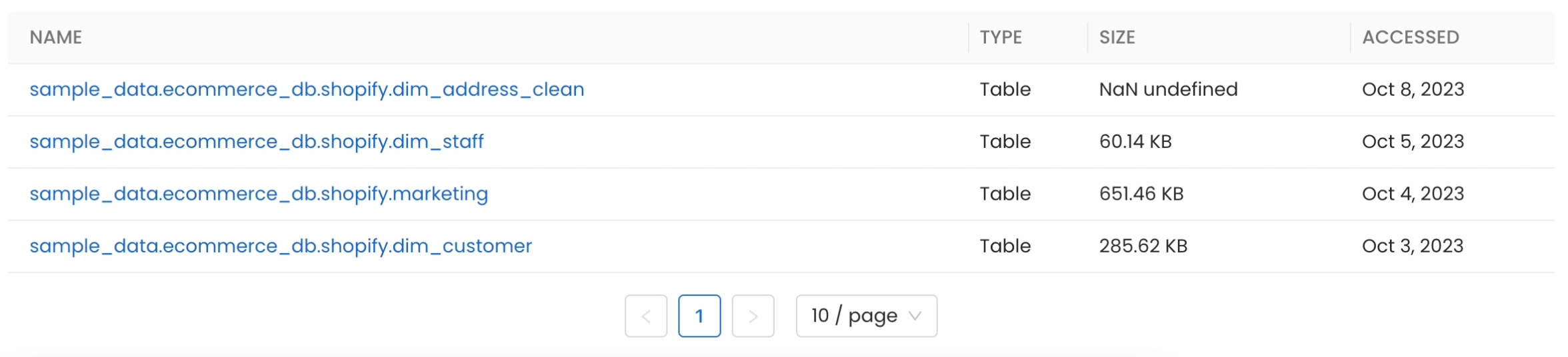
Frequently Used Assets
Email the data insights report to Admins and Teams at the desired frequency.