JWT Troubleshooting
Add the {domain}:{port}/api/v1/sytem/config/jwks in the list of publicKeys
This config with "http://localhost:8585/api/v1/system/config/jwks" is the default behavior. If you are configuring and expecting a JWT token to work, configuring with that extra URL is required.
JWT Tokens are issued by private certificates.
We need public keys to decrypt it and get that token's user name, expiry time, etc.
In OpenMetadata users can enable SSO for users to login and use JWT tokens issued by OpenMetadata for bots The way OpenMetadata issues a JWT Token is using this config. It uses the rsapublicKeyFilePath file to generate a token.
When the ingestion workflow uses this token, we use rsapublicKeyPath to decrypt it. The way we do this is using the response from this endpoint http://localhost:8585/api/v1/system/config/jwks.
Get JWT token from UI.
First Open Open-Metadata UI than go to settings > Bots > Ingestion Bot
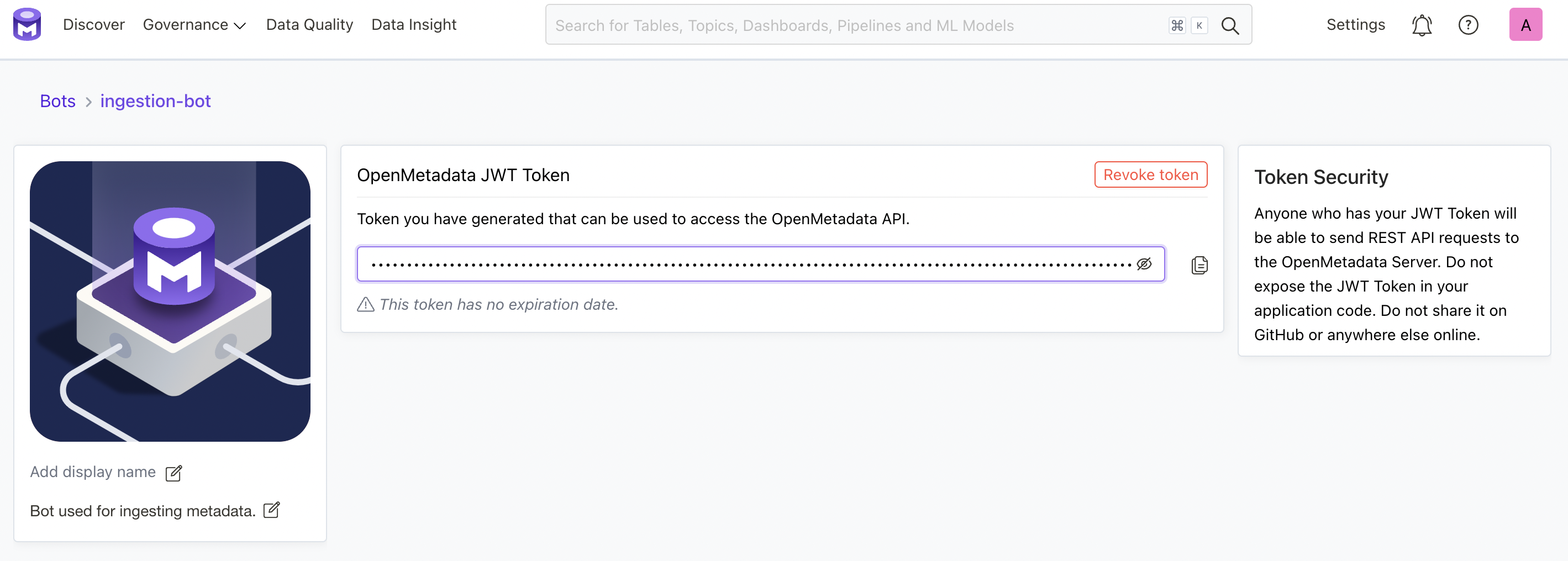
JWT token in OpenMetadata UI
You can validate that in jwt.io. if there's something wrong on how the JWT token was generated.
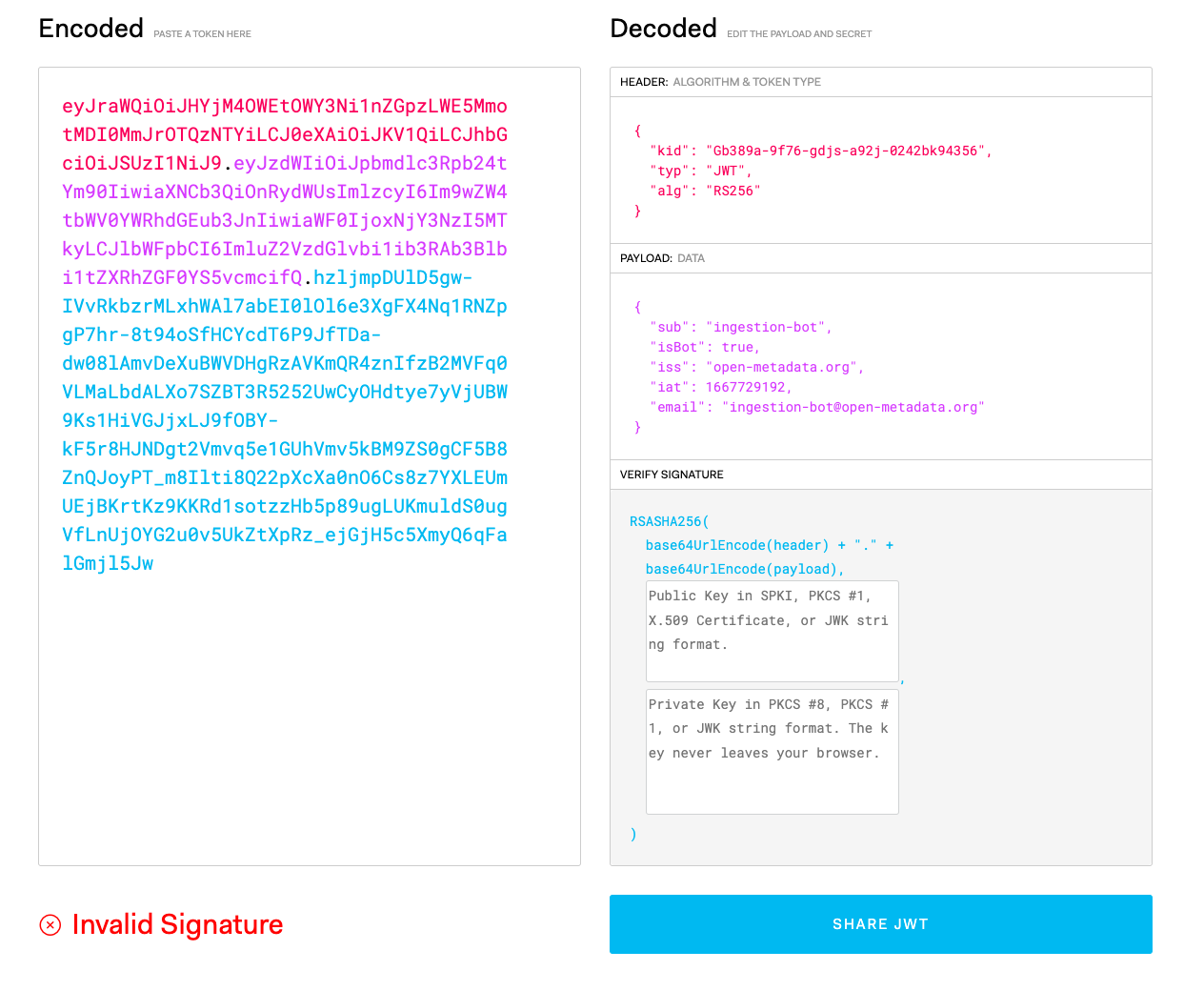
jwt.io tool for validating JWT claims