OpenMetadata Chrome Extension
Access Metadata Without Leaving Your Workspace
The OpenMetadata Chrome extension provides a seamless way to interact with metadata directly within your workspace. It allows users to view activity feeds, resolve assigned tasks, and look up data assets without switching between tools or interfaces. This integration enhances productivity by providing instant access to metadata and task management features right from your browser.
Key Features
View Activity Feeds and Assigned Tasks
Stay updated on all activities related to your data assets, including any changes, comments, or updates, and manage assigned tasks directly from the extension.
Resolve Tasks from the Extension
Complete tasks or mark them as resolved without leaving your active workspace, streamlining task management.
Lookup Data Assets and Understand Asset Details
Quickly search for data assets, view essential metadata such as ownership, descriptions, tags, lineage, and schema, and get a comprehensive understanding of the data asset.
Benefits of Using the OpenMetadata Chrome Extension
The OpenMetadata Chrome extension provides several benefits that enhance the user experience and productivity by allowing seamless interaction with metadata directly within your workspace. Here are the key benefits:
Improved Productivity
The extension allows you to access metadata, resolve tasks, and view activity feeds without leaving your active workspace. This eliminates switching between multiple tools or interfaces, helping you focus on your tasks. Are you navigating Tableau, Power BI, or Snowflake? Get all the context from OpenMetadata without breaking your flow.
Centralized Task Management
It simplifies task management by enabling users to view and resolve tasks directly from the extension. Users can update task statuses, add comments, and mark tasks as complete without navigating away from their current work, ensuring tasks are addressed promptly.
Instant Access to Metadata
The extension provides quick access to essential metadata such as ownership, descriptions, tags, and data lineage. Users can easily understand the context of their data assets without opening the main OpenMetadata platform.
Enhanced Data Understanding
With features like data lineage, schema details, and custom properties, the extension helps users understand the relationships and structure of data assets. This is valuable for making informed decisions, troubleshooting data issues, and ensuring data quality.
Better Data Governance and Compliance
The ability to consistently manage metadata, apply changes, and track updates from the activity feed ensures that data governance policies are followed across the organization. Automating the identification of PII and consistent tagging helps with compliance.
Real-Time Updates
Stay informed of the latest changes and activities related to your data assets through real-time activity feeds. This ensures you are always aware of updates and can react to data changes quickly.
Seamless Integration with Existing Workflows
Whether you are working on a Tableau dashboard, a report, or another web application, the extension fits seamlessly into your workflow. You can interact with metadata and data assets from within the same browser, making data exploration and metadata management more intuitive.
How to Use the Chrome Extension
1. Installing and Configuring the Extension
- Visit the Chrome Web Store and search for "Open Metadata."
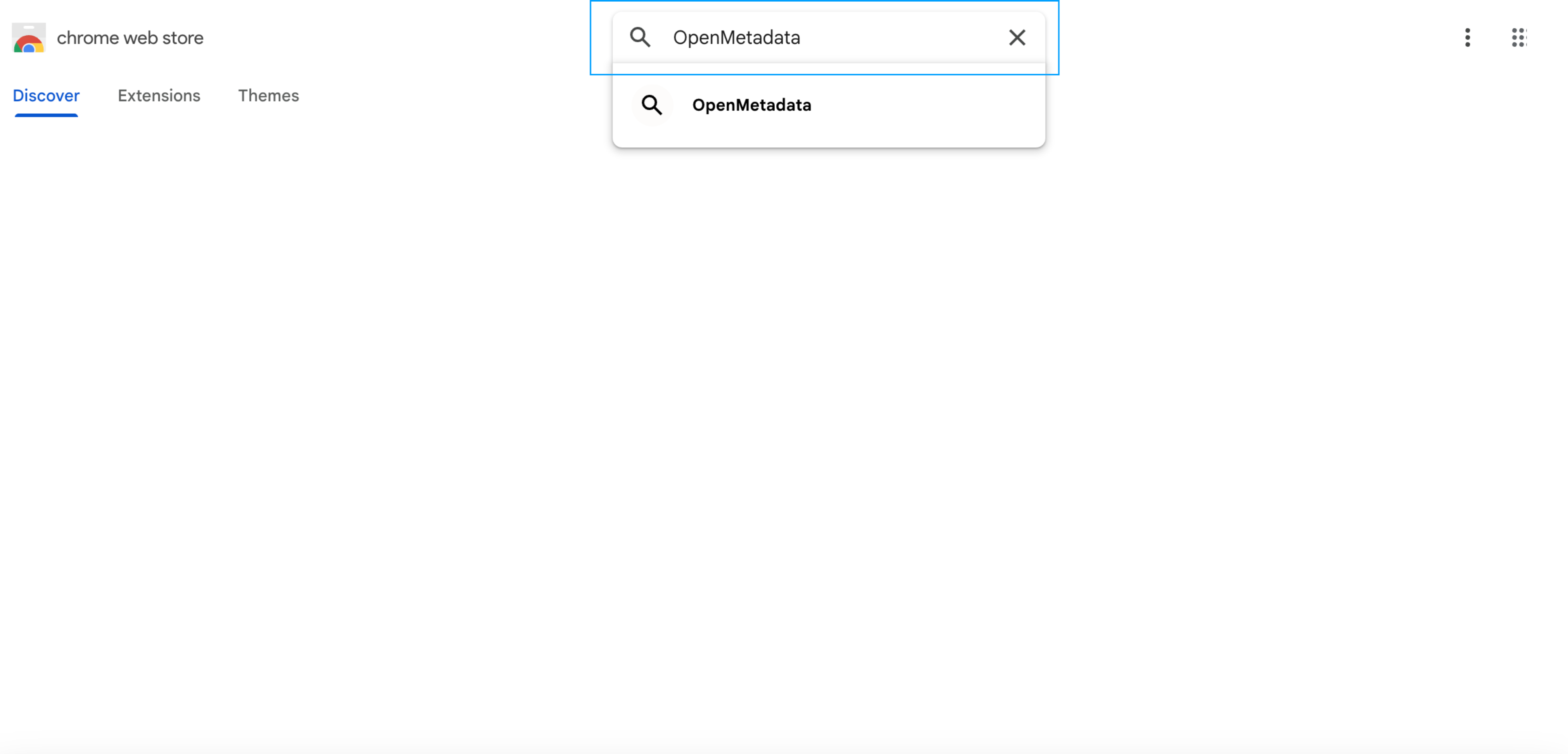
Visit the Chrome Web Store
- Add the extension to your Chrome browser and pin it for quick access.
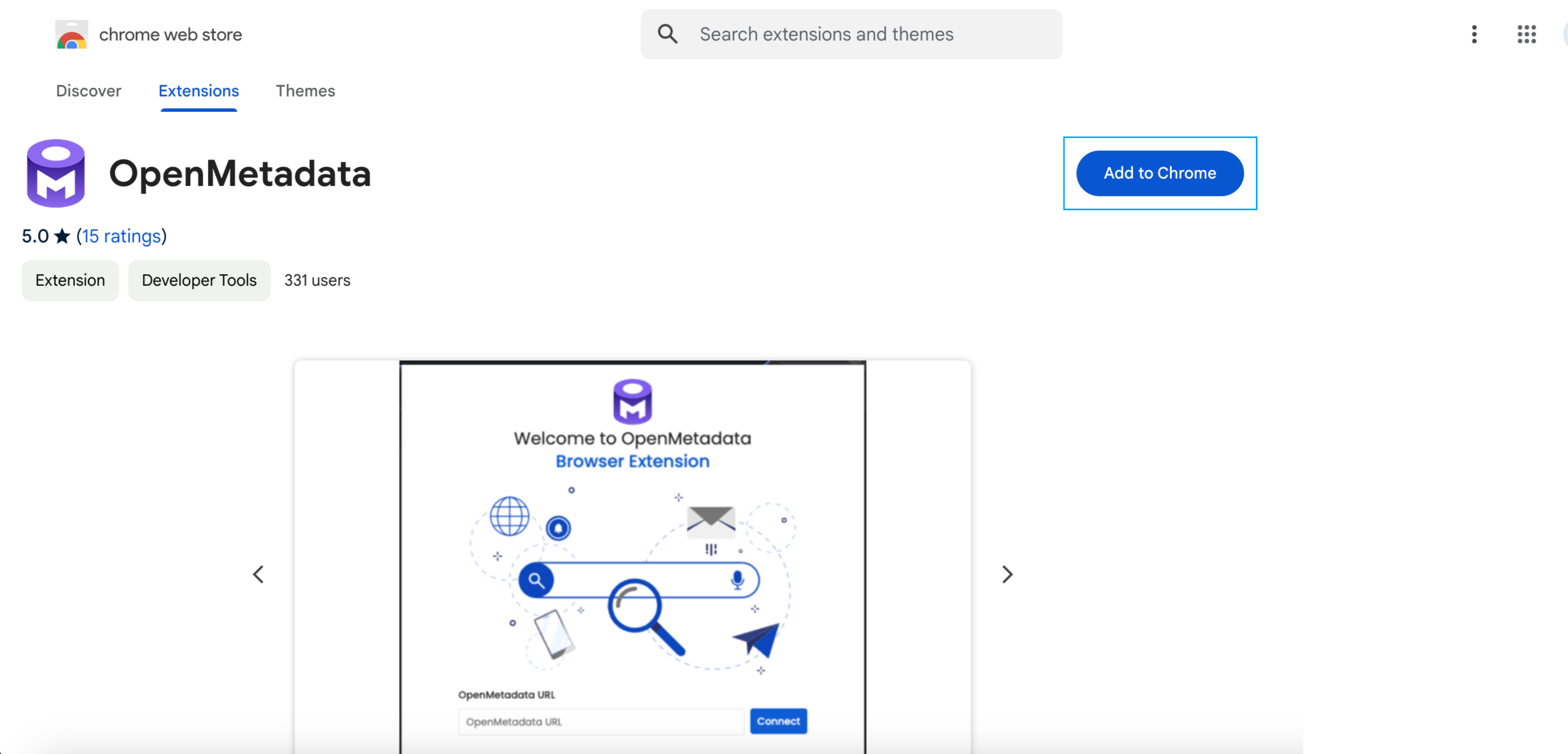
Add extension to chrome browser
- Click on the OpenMetadata icon in your browser to open the extension, then add the base URL of your OpenMetadata instance and click Connect.
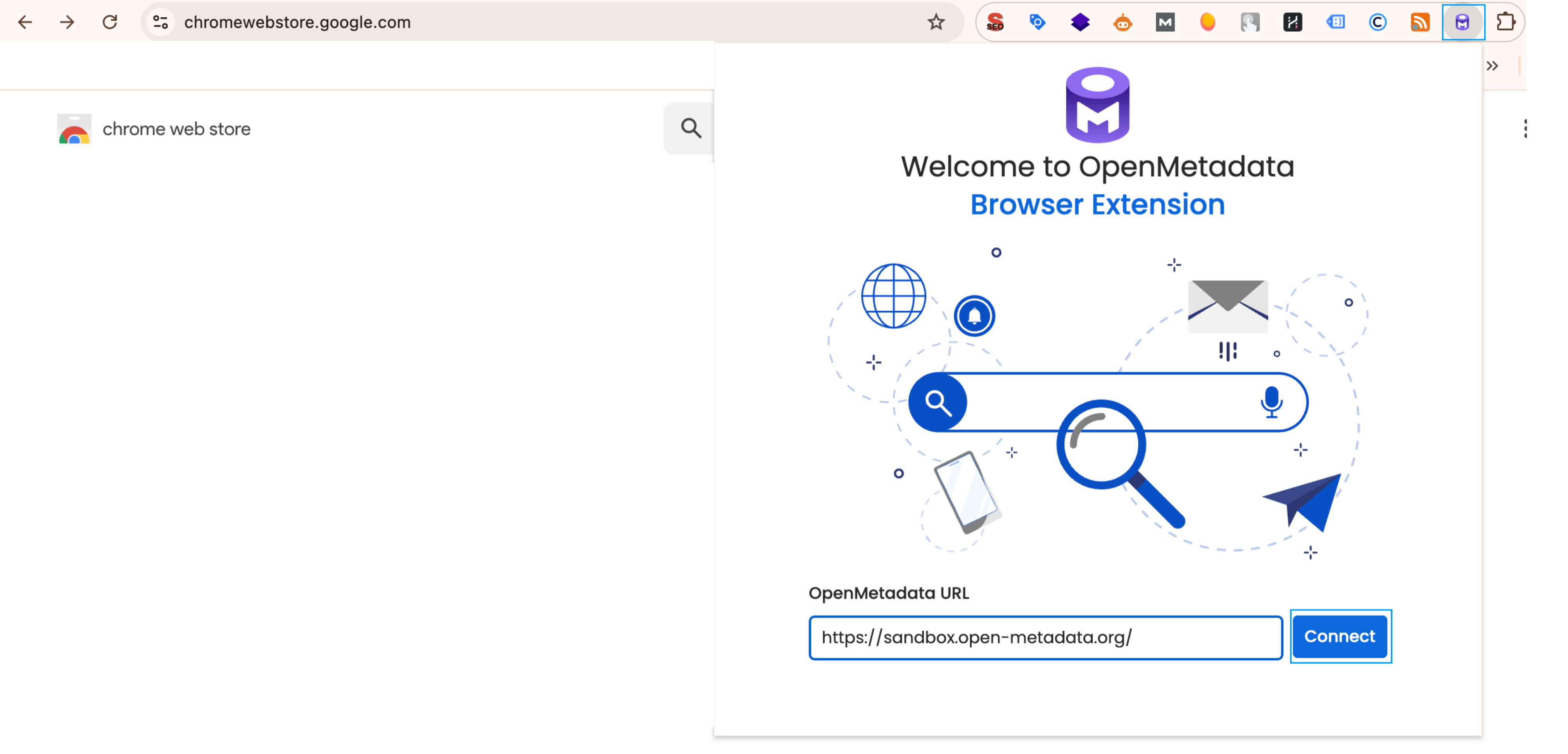
Open Metadata icon
- The extension will guide you through the sign-in process based on your organization's authentication method.
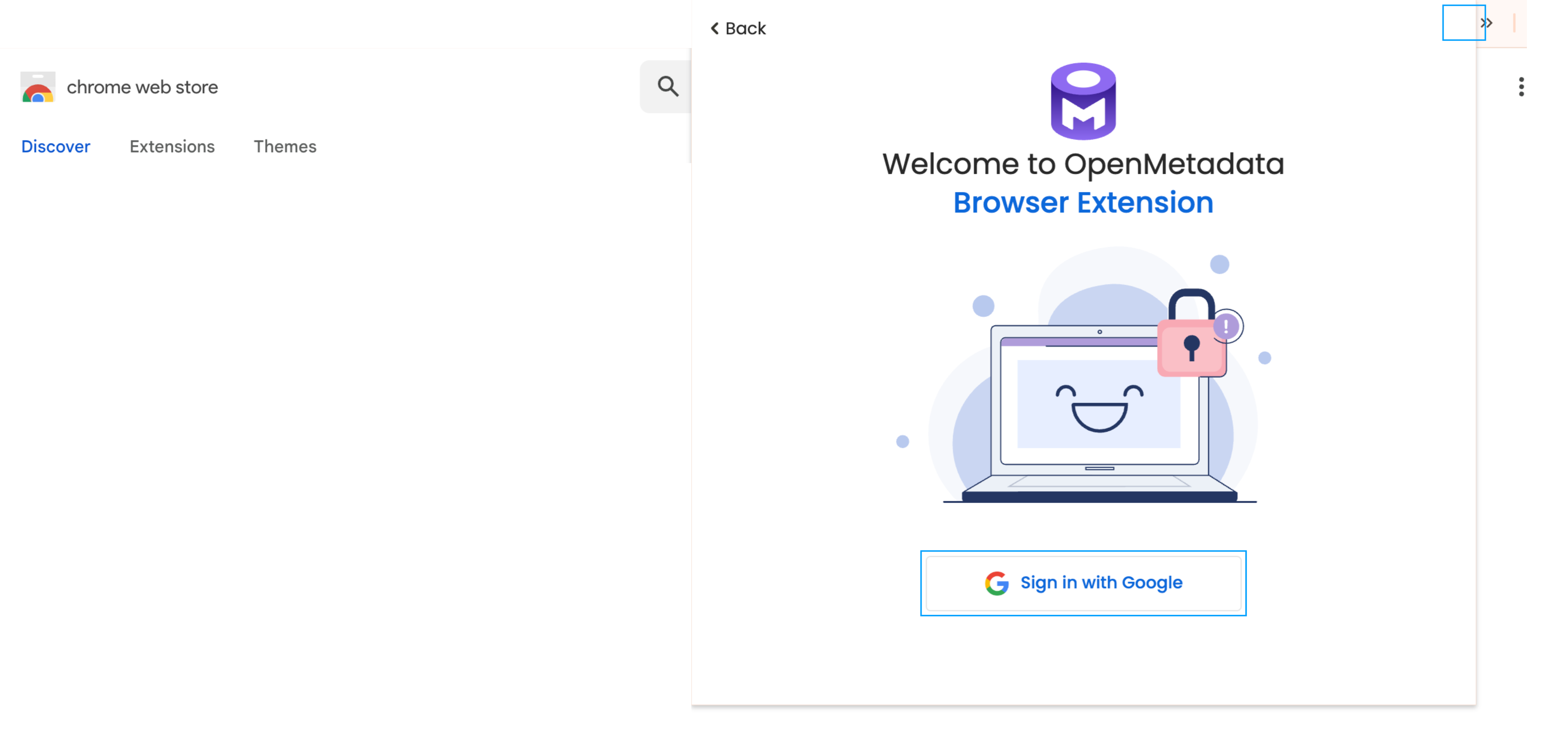
Sign-in process